Performing Electrical Design Checks in Autodesk Electrical: A Comprehensive Guide
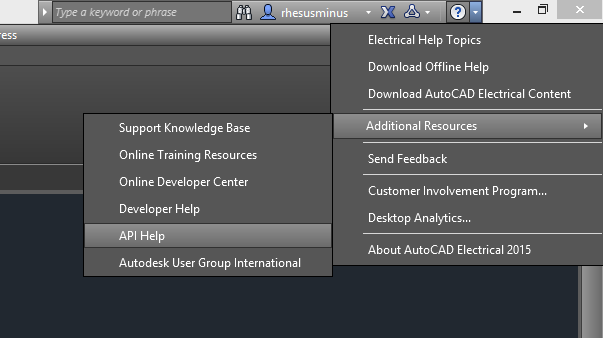
Electrical design checks are crucial steps in ensuring the accuracy, safety, and compliance of electrical designs. Autodesk Electrical provides powerful tools and features to streamline the design validation process, enabling engineers to identify and address potential issues before they impact the final project. In this comprehensive guide, we will explore the various methods and techniques for performing electrical design checks in Autodesk Electrical, offering step-by-step instructions, best practices, and expert tips to help you optimize your design validation workflows.
Understanding the Importance of Electrical Design Checks
Electrical design checks play a vital role in the design process for several reasons:
- Safety Compliance: Ensures that electrical designs meet industry standards, regulations, and safety requirements to prevent hazards and ensure the safety of occupants.
- Quality Assurance: Verifies the accuracy and integrity of electrical designs to minimize errors, reduce rework, and maintain design consistency.
- Risk Mitigation: Identifies potential design flaws, inconsistencies, and conflicts early in the design phase to mitigate risks and avoid costly rework during construction.
Performing Electrical Design Checks in Autodesk Electrical
Now, let’s explore the step-by-step process of performing electrical design checks using Autodesk Electrical:
Step 1: Review Design Documentation
- Drawing Validation: Review electrical schematics, panel layouts, and other design documentation to identify potential errors, inconsistencies, or omissions.
- Compliance Check: Verify that the design complies with relevant industry standards, codes, and regulations, such as NEC, IEC, and ANSI.
Step 2: Utilize Design Validation Tools
- Automatic Checks: Leverage built-in design validation tools in Autodesk Electrical to perform automatic checks for errors, such as duplicate wire numbers, missing components, or incorrect connections.
- Rule-Based Checks: Define custom design rules and criteria to perform comprehensive checks for design compliance, functionality, and quality assurance.
Step 3: Conduct Circuit Analysis
- Circuit Simulation: Utilize simulation tools to analyze circuit behavior, voltage drop, current flow, and power distribution to ensure optimal performance and reliability.
- Load Analysis: Evaluate electrical loads, demand factors, and voltage drop calculations to ensure that circuits are adequately sized and can handle expected loads.
Step 4: Collaborate and Review
- Peer Review: Collaborate with design team members, engineers, and stakeholders to conduct peer reviews and validation sessions to identify potential issues and propose solutions.
- Documentation Updates: Document design validation findings, corrections, and revisions to maintain accurate records and ensure traceability throughout the design process.
Step 5: Iterative Improvement
- Continuous Improvement: Implement feedback from design validation processes to refine design standards, templates, and workflows for future projects.
- Training and Education: Provide training and education to design team members on best practices for design validation and compliance with industry standards.
Best Practices for Electrical Design Checks
To optimize the electrical design validation process in Autodesk Electrical, consider the following best practices:
- Standardization: Establish standardized design rules, templates, and checklists to ensure consistency and compliance across projects.
- Automation: Leverage automation tools and scripts to streamline repetitive tasks and perform automated checks for design errors and compliance.
- Collaboration: Foster collaboration and communication among design team members, engineers, and stakeholders to facilitate peer reviews and validation sessions.
- Documentation: Maintain detailed documentation of design validation findings, corrections, and revisions to ensure accountability and traceability throughout the design process.
Conclusion
Performing electrical design checks in Autodesk Electrical is a critical step in ensuring the accuracy, safety, and compliance of electrical designs. By following the step-by-step process outlined in this guide and adhering to best practices, you can optimize your design validation workflows, minimize errors, and deliver high-quality electrical designs that meet industry standards and client requirements. Whether you’re working on small-scale projects or large-scale design initiatives, proficiency in performing electrical design checks will enable you to enhance design quality, mitigate risks, and achieve project success.





