Mastering the RAND and RANDBETWEEN Functions in Excel: A Comprehensive Guide
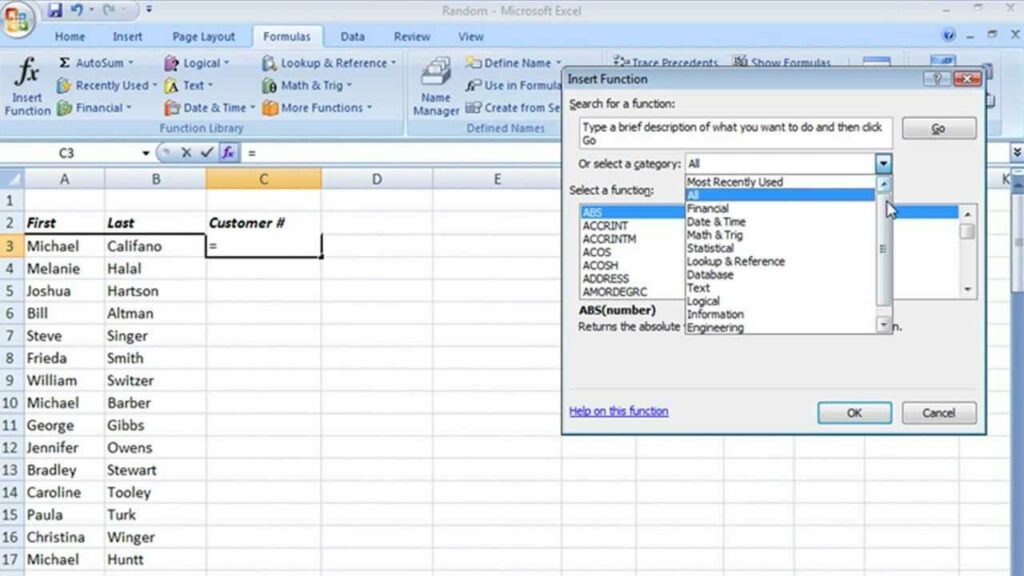
Excel is a powerful tool for data analysis, and the RAND and RANDBETWEEN functions are essential features for generating random numbers. Whether you’re simulating scenarios, conducting statistical analysis, or creating randomized datasets, understanding how to effectively use RAND and RANDBETWEEN can greatly enhance your Excel skills. In this comprehensive guide, we’ll delve into everything you need to know about using the RAND and RANDBETWEEN functions, from basic syntax to advanced techniques and real-world applications.
Table of Contents
- Introduction
- Benefits of Using RAND and RANDBETWEEN
- Basic Syntax and Usage
- Practical Examples
- Generating Random Numbers with RAND
- Creating Random Integers with RANDBETWEEN
- Using RAND and RANDBETWEEN Together
- Advanced Techniques
- Seeding Random Numbers
- Generating Random Selections
- Dynamic Randomization
- Handling Errors
- Common Errors and Troubleshooting
- Ensuring Data Integrity
- Tips and Tricks
- Customizing Randomization
- Random Sampling Techniques
- Conditional Randomization
- Real-World Applications
- Monte Carlo Simulations
- Randomized Experiments
- Data Validation
- Best Practices
- Documenting Randomization
- Testing Randomization
- Using Randomization Ethically
- Conclusion
1. Introduction
The RAND function in Excel generates a random decimal number between 0 and 1, while the RANDBETWEEN function produces a random integer within a specified range. These functions are invaluable for scenarios where randomization is needed, such as statistical analysis, simulation modeling, and randomized experiments.
2. Benefits of Using RAND and RANDBETWEEN
- Randomization: Easily generate random numbers for various purposes.
- Simulation: Simulate random events or scenarios in Excel.
- Versatility: Use random numbers in a wide range of applications, from simple data generation to complex statistical analysis.
- Automation: Automate the process of generating random numbers to streamline workflows.
3. Basic Syntax and Usage
The basic syntax of the RAND function is:
=RAND()
The basic syntax of the RANDBETWEEN function is:
=RANDBETWEEN(bottom, top)
- bottom: The lowest value in the range of random integers.
- top: The highest value in the range of random integers.
4. Practical Examples
Generating Random Numbers with RAND
To generate a random decimal number between 0 and 1:
=RAND()
Creating Random Integers with RANDBETWEEN
To generate a random integer between two specified values:
=RANDBETWEEN(1, 100)
This formula will produce a random integer between 1 and 100.
Using RAND and RANDBETWEEN Together
To generate a random number between two decimal values:
=RAND()*(max-min)+min
This formula will generate a random decimal number between the specified minimum and maximum values.
5. Advanced Techniques
Seeding Random Numbers
To produce repeatable random sequences, you can use the RAND function with a seed value:
=RAND(seed)
By specifying a seed value, you can ensure that the same sequence of random numbers is generated each time the workbook is recalculated.
Generating Random Selections
To randomly select items from a list or range, you can use a combination of functions such as INDEX, RAND, and RANDBETWEEN:
=INDEX(A:A, RANDBETWEEN(1, COUNTA(A:A)))
This formula will randomly select an item from column A.
Dynamic Randomization
To dynamically update random numbers or selections, you can use the RAND and RANDBETWEEN functions within array formulas:
{=RANDARRAY(5,1)}
This array formula will generate a column of 5 random decimal numbers.
6. Handling Errors
Common Errors and Troubleshooting
- #VALUE! Error: This error occurs if the specified arguments are not valid or if the function is used incorrectly.
- #NUM! Error: This error occurs if the bottom value in the RANDBETWEEN function is greater than the top value.
Ensuring Data Integrity
Regularly review and validate formulas containing RAND and RANDBETWEEN functions to ensure that random numbers are generated accurately and reliably.
7. Tips and Tricks
Customizing Randomization
Adjust the parameters of RAND and RANDBETWEEN functions to customize the range and distribution of random numbers according to your specific requirements.
Random Sampling Techniques
Explore different sampling techniques such as stratified sampling, cluster sampling, and systematic sampling to generate random samples from populations.
Conditional Randomization
Use conditional logic and nested functions to implement randomized scenarios or decision-making processes based on specific conditions.
8. Real-World Applications
Monte Carlo Simulations
Conduct Monte Carlo simulations to model and analyze complex systems or processes by generating random inputs and observing their impact on outcomes.
Randomized Experiments
Design randomized experiments or trials to evaluate the effectiveness of interventions, treatments, or marketing strategies by randomly assigning subjects to different groups.
Data Validation
Use randomization techniques to validate data quality, identify outliers, or detect anomalies in datasets by comparing randomly generated values with observed data.
9. Best Practices
Documenting Randomization
Document the process and purpose of randomization techniques used in Excel workbooks to provide clarity and transparency for other users.
Testing Randomization
Regularly test and validate randomization formulas against expected outcomes or known distributions to ensure accuracy and reliability in real-world applications.
Using Randomization Ethically
Exercise caution when using randomization techniques, especially in sensitive or high-stakes situations, and ensure that randomization is applied ethically and responsibly.
10. Conclusion
The RAND and RANDBETWEEN functions in Excel are powerful tools for generating random numbers and conducting randomization tasks in various scenarios. By mastering the basic syntax, exploring advanced techniques, and applying best practices, users can leverage these functions to streamline data analysis workflows, conduct simulations, and make informed decisions based on randomized data. Whether used for statistical analysis, simulation modeling, or experimental design, RAND and RANDBETWEEN offer unparalleled flexibility and versatility for generating random numbers in Excel. With their simplicity, effectiveness, and wide-ranging applications, RAND and RANDBETWEEN functions empower users to unlock the full potential of randomization in Excel and derive valuable insights from randomized datasets.





