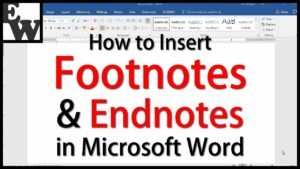Working with Functions in MS Excel
Functions are the built-in formulas in MS Excel which will let you to perform common calculations on data easily. Functions can be entered in a worksheet using keyboard, AutoSum drop-down menu or Insert Function. You can also learn about Inserting and Positioning Picture in MS Word.
Using Keyboard for Finding the Average:
With the following steps you can calculate the average value of any data by using AVERAGE function.
- 1st of all select the cell where the result will appear e.g. E5.
- Now type =av to display the Formula AutoComplete list.
- Point to AVERAGE function and then double click.
- Now you need to select the range B5:D5 to insert it as argument to the AVERAGE function.
- Now you need to press the Enter key.
Using Insert Command to Find the Highest Value:
For finding the highest value you need to follow these simple steps.
- 1st of all you need to select cell B11 where the answer will appear.
- Now click Insert Function command and you will notice that Insert Function dialog box will be displayed.
- Now select MAX in the function list and then click OK.
- Now type B5:B8 in the Number 1 text box of Function Arguments dialog box and then click OK.
Using AutoSum Drop-down Menu to Find the Lowest Value:
With the following simple steps you can find the lowest value in the range B5:B8 by using AutoSum drop-down menu.
- 1st of all you need to select the cell B12 where the answer will appear.
- Now click on the Formulas tab.
- In the next step you are required to open the AutoSum drop-down menu in the Function Library group and then select Min.
- Now you need to type the range B5:B8 and then press Enter.