Mastering Perspective: A Comprehensive Guide to Using the Perspective Grid in Adobe Illustrator
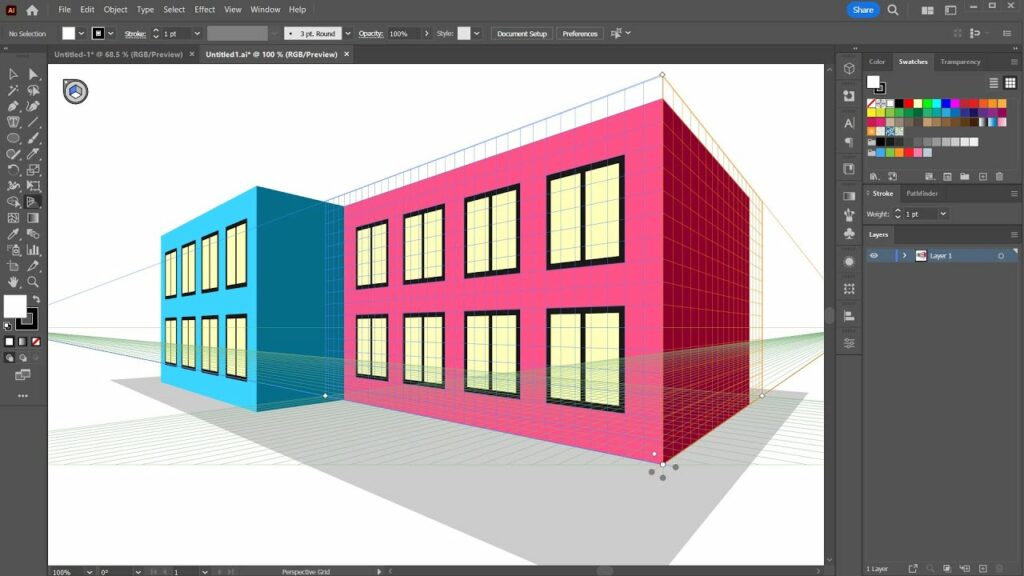
Introduction: The perspective grid is a powerful feature in Adobe Illustrator that enables designers to create realistic and accurate perspective drawings with ease. By using the perspective grid, artists can add depth and dimension to their artwork, whether it’s illustrations, designs, or architectural renderings. In this extensive guide, we’ll explore the step-by-step process of using the perspective grid in Adobe Illustrator, covering everything from setting up the grid to drawing objects and applying transformations, with practical tips and creative techniques along the way.
Part 1: Understanding the Perspective Grid
- Introduction to Perspective Drawing: Perspective drawing is a technique used to create the illusion of depth and three-dimensional space in two-dimensional artwork. The perspective grid in Adobe Illustrator simulates the effects of perspective by providing a visual guide for drawing objects in a realistic spatial environment.
- Accessing the Perspective Grid: The perspective grid can be accessed from the View menu in Adobe Illustrator. By selecting “Perspective Grid,” users can toggle the visibility of the grid and access various options for customizing its appearance and behavior.
Part 2: Setting Up the Perspective Grid
- Choosing a Perspective Layout: Adobe Illustrator offers several preset perspective layouts, including one-point, two-point, and three-point perspective. Choose the layout that best suits your artwork or create a custom grid with specific vanishing points and gridlines.
- Adjusting Grid Options: Customize grid options such as gridline spacing, gridline colors, and gridline extensions to fine-tune the appearance of the perspective grid. Experiment with different settings to achieve the desired level of detail and accuracy in your perspective drawings.
Part 3: Drawing Objects in Perspective
- Using the Perspective Selection Tool: The Perspective Selection Tool in Adobe Illustrator allows users to select and manipulate objects within the perspective grid. Use this tool to move, scale, rotate, and distort objects in perspective while maintaining the grid’s spatial integrity.
- Drawing Shapes on the Grid: Draw shapes directly onto the perspective grid using the Shape Tools or the Pen Tool in Adobe Illustrator. The grid serves as a guide for aligning and positioning objects in perspective, making it easier to create accurate and realistic drawings.
Part 4: Applying Transformations and Effects
- Applying 3D Transformations: Apply three-dimensional transformations to objects within the perspective grid using the Transform panel or the Free Transform tool. Rotate, skew, or scale objects along the grid axes to create dynamic and realistic perspectives.
- Adding Shadows and Highlights: Enhance the realism of your perspective drawings by adding shadows, highlights, and lighting effects. Use the Gradient Tool or the Appearance panel to apply gradients and blends that simulate the effects of light and shadow in the scene.
Part 5: Creative Applications of the Perspective Grid
- Designing Architectural Renderings: Use the perspective grid in Adobe Illustrator to create detailed architectural renderings and floor plans. Draw buildings, interiors, and landscapes with accurate perspective and spatial relationships.
- Illustrating Urban Landscapes: Create vibrant urban landscapes and cityscapes using the perspective grid as a guide. Draw streets, buildings, and landmarks with realistic depth and scale, capturing the dynamic energy of the city.
Conclusion
The perspective grid in Adobe Illustrator is a valuable tool for artists and designers seeking to create realistic and dynamic perspective drawings. By mastering the techniques and tips outlined in this guide, you’ll be equipped with the knowledge and skills to leverage the perspective grid effectively in your artwork. Remember to experiment, practice, and explore new techniques to continually improve your perspective drawing skills in Adobe Illustrator. With dedication and creativity, you can create stunning perspective drawings that captivate viewers and bring your artistic visions to life in three-dimensional space.





