Unlocking Windows’ Potential: Harnessing the Power of .Reg Files for Easy Registry Hacks
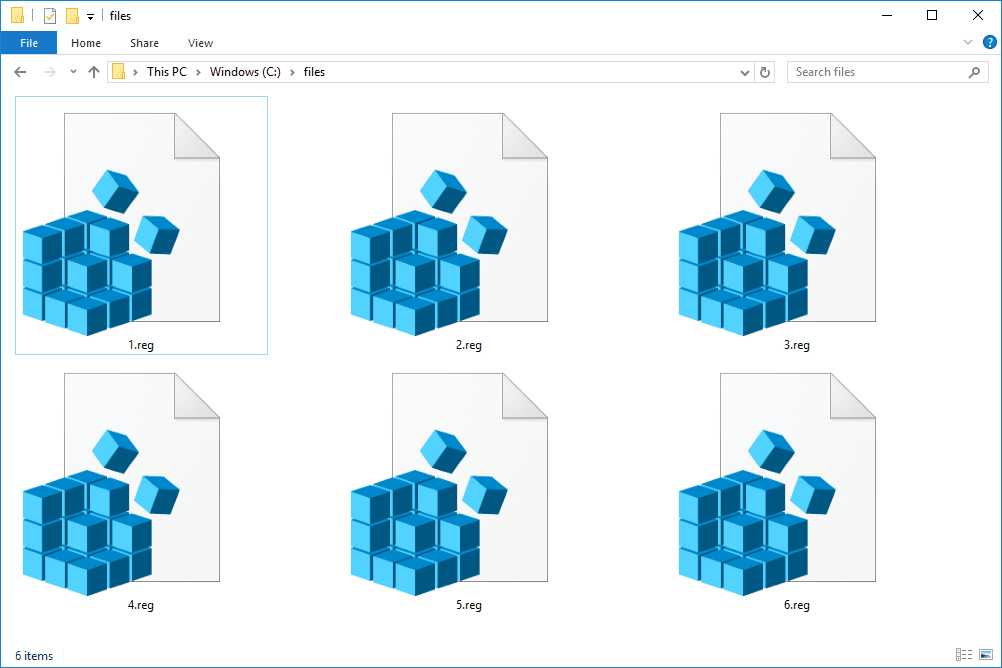
In the vast landscape of Windows customization and optimization, the Windows Registry stands as a powerful repository of settings and configurations that govern the behavior of the operating system. From tweaking system performance to fine-tuning user interface elements, the Registry offers a wealth of options for users seeking to tailor their computing experience to their specific needs and preferences. One of the most convenient and efficient methods for implementing Registry modifications is through the use of .reg files, which enable users to apply predefined changes with a simple double-click. In this comprehensive guide, we delve into the intricacies of creating .reg files for easy Registry hacks, empowering users to unlock the full potential of their Windows operating system with ease and convenience.
Understanding the Windows Registry:
Before delving into the creation of .reg files, it is essential to grasp the fundamentals of the Windows Registry and its role in the operating system. The Registry serves as a centralized database that stores configuration settings, options, and preferences for the Windows operating system and installed applications. Organized into hierarchical keys and subkeys, the Registry encompasses a wide range of categories, including user settings, system configurations, hardware parameters, and application-specific data.
Why Use .Reg Files for Registry Hacks?
While the Windows Registry can be accessed and modified directly using the Registry Editor (regedit.exe), this method may be daunting for users who are not familiar with its intricacies. .Reg files offer a user-friendly alternative, allowing users to apply Registry changes with a simple double-click, eliminating the need for manual intervention. Additionally, .reg files provide a convenient means of sharing and distributing Registry tweaks among multiple systems, ensuring consistency and efficiency across computing environments.
Creating a .Reg File: Step-by-Step Guide
Creating a .reg file involves defining Registry modifications in a plaintext format that can be interpreted by the Windows operating system. Follow these steps to create a .reg file for implementing Registry hacks:
- Identify the Registry Key: Determine the specific Registry key or subkey that you wish to modify. This may involve browsing through the Registry using the Registry Editor (regedit.exe) or conducting online research to find relevant tweaks and optimizations.
- Export the Registry Key: Once you have identified the desired Registry key, right-click on it and select the “Export” option from the context menu. Choose a location to save the exported .reg file and provide a descriptive name for easy identification.
- Edit the .Reg File (Optional): Open the exported .reg file using a text editor such as Notepad. Review the contents of the file to ensure that it contains the correct Registry modifications. You can manually edit the .reg file to remove unwanted entries or add additional tweaks as needed.
- Test the .Reg File: Before applying the .reg file to your system, it is advisable to test it in a safe environment or on a virtual machine to ensure that it functions as intended. Double-click on the .reg file to apply the Registry modifications and observe any changes to the system behavior.
- Apply the .Reg File: Once you are satisfied with the .reg file’s functionality, you can apply it to your primary system by double-clicking on the file and confirming the prompt to merge the changes into the Registry. Exercise caution when applying .reg files, as incorrect modifications can potentially destabilize the system or cause unintended consequences.
Best Practices for Using .Reg Files:
While .reg files offer a convenient means of implementing Registry hacks, it is essential to follow best practices to ensure their safe and effective use:
- Backup the Registry: Before applying any .reg file or making manual Registry modifications, it is recommended to create a backup of the Registry using the built-in backup feature or third-party utilities. This ensures that you can revert to a previous state in case of any unforeseen issues.
- Verify the Source: When downloading .reg files from the internet or receiving them from third parties, exercise caution and verify the source to ensure their authenticity and integrity. Malicious .reg files can potentially compromise system security and stability.
- Document Changes: Keep detailed documentation of the changes implemented by .reg files, including the purpose of each modification and its potential impact on system behavior. This facilitates troubleshooting and rollback procedures in case of any issues.
- Test Thoroughly: Before deploying .reg files in a production environment or on critical systems, thoroughly test them in a controlled setting to verify their functionality and compatibility with existing configurations.
Common Use Cases for .Reg Files:
. Reg files can be utilized for a myriad of Registry hacks and optimizations, including:
- Customizing the Windows user interface (UI) by tweaking visual elements, such as icons, fonts, and colors.
- Enhancing system performance by adjusting memory management settings, disk caching parameters, and CPU scheduling priorities.
- Tweaking network configurations, such as TCP/IP settings, DNS resolution, and network protocols.
- Optimizing system security by configuring user account controls (UAC), firewall settings, and encryption algorithms.
- Fine-tuning application-specific settings, such as browser preferences, media player configurations, and productivity software options.
Conclusion:
In conclusion, .reg files represent a powerful and versatile tool for implementing Registry hacks and customizations in the Windows operating system. By harnessing the capabilities of .reg files, users can unlock new levels of customization, performance optimization, and system enhancement, tailoring their computing experience to their specific needs and preferences. Whether tweaking visual aesthetics, fine-tuning system parameters, or optimizing application settings, .reg files offer a convenient and efficient means of implementing Registry modifications with minimal effort. By following best practices and exercising caution, users can leverage .reg files to unleash the full potential of their Windows system, achieving a personalized and optimized computing experience that reflects their individual preferences and requirements.




