Unlocking the Sound: Unraveling License Activation Problems in Adobe Audition
Adam.Smith March 29, 2024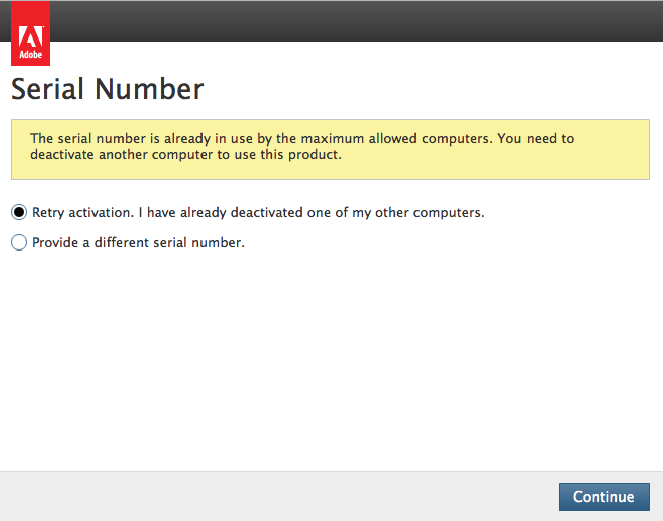
License activation problems can be a significant roadblock for users of Adobe Audition, impeding their ability to access essential features and services. Whether you’re a professional audio engineer, a podcaster, or a musician, encountering issues with license activation can be frustrating and disruptive to your workflow. In this exhaustive exploration, we’ll delve into the intricacies of license activation problems in Adobe Audition, dissecting their causes, offering troubleshooting strategies, and providing guidance for resolving these issues to ensure uninterrupted access to this powerful audio editing software.
Understanding License Activation Problems:
License activation problems in Adobe Audition refer to difficulties encountered during the process of activating or validating your software license. These issues may prevent users from accessing certain features, using the software on multiple devices, or receiving updates and support services. License activation problems can manifest in various forms, including error messages, activation failures, or restrictions on software functionality.
Common Causes of License Activation Problems:
- Incorrect License Key: Inputting an incorrect or invalid license key during the activation process can result in activation problems. Typographical errors, missing characters, or expired license keys may prevent successful activation of Adobe Audition.
- Internet Connectivity Issues: Activation of Adobe Audition requires a stable internet connection to communicate with Adobe’s licensing servers. Internet connectivity issues, such as network outages, firewall restrictions, or DNS issues, may disrupt the activation process.
- Firewall or Security Software: Firewall or security software installed on your computer may block Adobe Audition’s access to the internet or interfere with the activation process. Restrictions imposed by antivirus programs, firewalls, or network security policies may hinder license activation.
- System Configuration Changes: Significant changes to your computer’s hardware or software configuration, such as upgrading or replacing components, reinstalling the operating system, or changing system settings, may trigger license activation problems.
- Multiple Installations: Adobe Audition licenses may have restrictions on the number of installations or activations allowed. Attempting to activate the software on more devices than permitted by your license agreement may result in activation failures or restrictions on software functionality.
Troubleshooting Strategies:
- Verify License Key: Double-check the license key provided by Adobe to ensure that it is correct and valid. Verify the characters, capitalization, and expiration date of the license key to ensure accurate input during the activation process.
- Internet Connection: Ensure that your computer is connected to the internet and that there are no connectivity issues or network restrictions preventing Adobe Audition from accessing Adobe’s licensing servers. Troubleshoot network issues and contact your internet service provider if necessary.
- Disable Firewall or Security Software: Temporarily disable firewall or security software on your computer to eliminate potential conflicts that may be blocking Adobe Audition’s access to the internet or interfering with the activation process.
- Clear Activation Cache: Clear the activation cache or reset the licensing status of Adobe Audition to resolve activation problems caused by corrupted or outdated licensing information stored on your computer.
- Contact Adobe Support: If you encounter persistent activation problems despite troubleshooting efforts, contact Adobe Support for assistance. Adobe’s support team can provide guidance, troubleshoot activation issues, and assist with resolving license activation problems.
Preventative Measures:
- Keep License Information Secure: Safeguard your Adobe Audition license key and activation information to prevent unauthorized use or distribution. Store license information in a secure location and avoid sharing it with unauthorized individuals.
- Maintain Regular Backups: Back up important files and license information regularly to ensure that you have a copy of your license key and activation details in case of loss or corruption.
- Review License Agreement: Familiarize yourself with the terms and conditions of your Adobe Audition license agreement to understand the limitations and restrictions on software activation and usage.
- Stay Informed: Stay informed about updates, patches, and changes to Adobe Audition’s licensing policies and activation procedures. Subscribe to Adobe’s newsletters, forums, or support channels to receive timely updates and announcements.
By understanding the common causes of license activation problems in Adobe Audition and implementing the suggested troubleshooting strategies and preventative measures, users can resolve activation issues, ensure uninterrupted access to essential features, and maximize their productivity with this powerful audio editing software.







