Mastering the Art of Database Creation and Management in Autodesk Electrical: A Comprehensive Guide
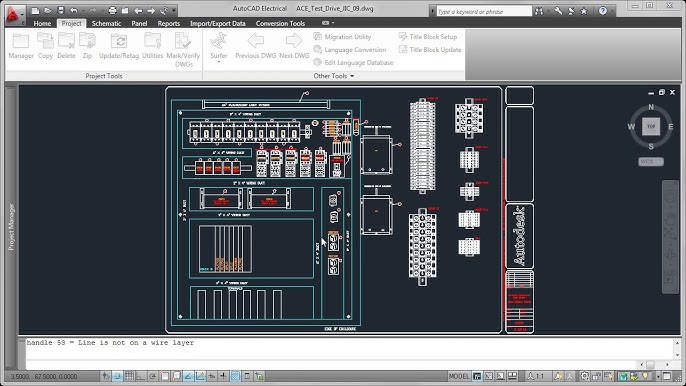
Autodesk Electrical provides powerful database management tools that enable users to create, customize, and manage electrical component databases with precision and efficiency. Whether you’re designing complex electrical systems or simple circuits, understanding how to effectively create and manage databases is essential for optimizing workflow, ensuring accuracy, and maintaining consistency in your designs. In this extensive guide, we will explore the ins and outs of database creation and management in Autodesk Electrical, offering step-by-step instructions, best practices, and expert tips to help you harness the full potential of these essential tools.
Understanding Databases in Autodesk Electrical
Databases in Autodesk Electrical serve as repositories of electrical components, symbols, and attributes that are used in schematic drawings, panel layouts, and other design documents. These databases provide a centralized location for storing, organizing, and accessing component data, enabling users to streamline the design process and ensure consistency across projects. Key components of databases in Autodesk Electrical include:
- Component Libraries: Collections of electrical symbols, parts, and components organized into categories for easy access and retrieval.
- Attributes and Properties: Information associated with each component, such as part numbers, descriptions, manufacturers, and specifications.
- Catalog Data: External data sources or catalogs that provide additional information about components, such as pricing, availability, and technical specifications.
Creating Databases in Autodesk Electrical
Now, let’s explore the step-by-step process of creating databases in Autodesk Electrical:
Step 1: Accessing the Database Manager
- Launch Autodesk Electrical and navigate to the “Project” tab on the ribbon toolbar.
- Click on the “Database” button in the “Project” panel to access the Database Manager.
Step 2: Creating a New Database
- In the Database Manager, click on the “New” button to create a new database.
- Specify the name and location for the new database file and click “OK” to proceed.
Step 3: Defining Database Structure and Components
- Once the new database is created, define the structure by creating categories and subcategories to organize components.
- Add electrical symbols, parts, and components to the database by importing from existing libraries or creating new entries manually.
Step 4: Assigning Attributes and Properties
- Assign attributes and properties to database entries, such as part numbers, descriptions, manufacturers, and specifications.
- Define custom attributes and properties as needed to accommodate project requirements.
Step 5: Catalog Integration (Optional)
- Integrate external catalogs or data sources to supplement database information with additional details, such as pricing, availability, and technical specifications.
Managing Databases in Autodesk Electrical
Once databases are created, it’s essential to effectively manage and maintain them to ensure accuracy and consistency. Here are some key aspects of managing databases in Autodesk Electrical:
- Regular Updates: Periodically update databases to reflect changes in component data, specifications, or standards.
- Version Control: Maintain version control to track changes and revisions to database entries and ensure traceability.
- Backup and Restore: Regularly backup database files to prevent data loss and facilitate recovery in the event of system failure.
- Documentation: Document database conventions, standards, and guidelines for reference and training purposes.
Best Practices for Database Creation and Management
To optimize database creation and management in Autodesk Electrical, consider the following best practices:
- Standardization: Establish standardized naming conventions, attribute formats, and database structures to maintain consistency across projects.
- Collaboration: Foster collaboration and communication among design team members to ensure alignment and coordination in database creation and management.
- Training and Education: Provide training and education to users on database creation, management, and usage to maximize effectiveness and efficiency.
- Continuous Improvement: Solicit feedback from users and stakeholders to identify areas for improvement and implement enhancements to database functionality and usability.
Conclusion
Creating and managing databases in Autodesk Electrical is a fundamental aspect of electrical design that requires careful planning, attention to detail, and adherence to best practices. By following the step-by-step guide and best practices outlined in this comprehensive guide, users can effectively harness the power of databases to streamline the design process, ensure accuracy and consistency, and achieve superior results in their projects. Whether you’re a seasoned professional or a novice user, mastering database creation and management will empower you to optimize your workflow, enhance productivity, and achieve project success with confidence.




