Mastering Promotion: A Comprehensive Guide to Using YouTube’s End Screens Feature to Promote Your Content
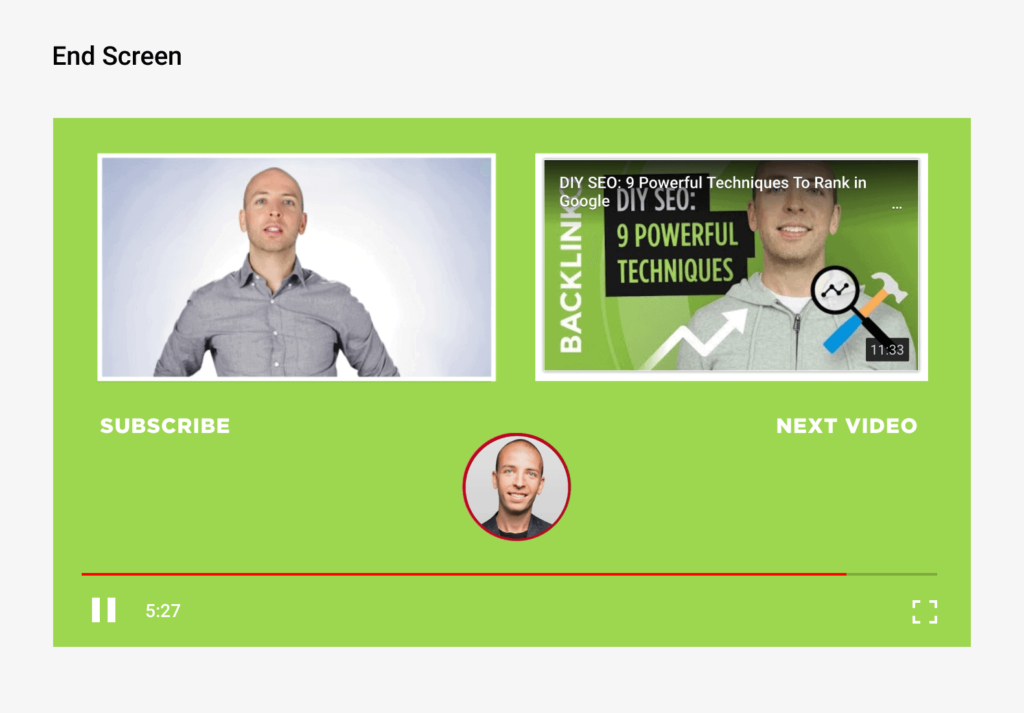
In the dynamic and competitive landscape of YouTube, effective promotion is essential for driving visibility, engagement, and growth on your channel. YouTube’s End Screens feature serves as a powerful tool for promoting your content, encouraging viewer interaction, and guiding audiences to explore additional videos, playlists, channels, and calls-to-action. By strategically leveraging End Screens, you can maximize the impact of your videos, increase viewer retention, and drive traffic to your other content and channels. Whether you’re a seasoned content creator, aspiring YouTuber, or business leveraging YouTube as a marketing platform, understanding how to use YouTube’s End Screens effectively is paramount for optimizing your promotional efforts and achieving your content goals on the platform.
In this extensive guide, we will embark on a comprehensive journey through the intricacies of using YouTube’s End Screens feature to promote your content. From understanding the benefits of End Screens to implementing best practices for design and placement, this guide will equip you with the knowledge and tools needed to leverage End Screens effectively and elevate your promotional strategy on YouTube.
Understanding the Benefits of End Screens
Before diving into End Screens usage, it’s crucial to understand the benefits that End Screens can offer to both creators and viewers:
- Increased Viewer Engagement: End Screens provide a visually appealing and interactive way to engage viewers at the end of your videos, encouraging them to continue watching more of your content or take specific actions such as subscribing to your channel or visiting your website.
- Guided Viewer Journey: End Screens enable creators to guide viewers through a curated selection of content, playlists, and calls-to-action, helping to shape their viewing experience and encourage exploration of additional videos and channels within your content ecosystem.
- Promotion of Related Content: End Screens allow creators to promote related videos, playlists, or channels that are relevant to the content of the video being watched, increasing the likelihood of viewers discovering and engaging with additional content on your channel.
- Call-to-Action Placement: End Screens provide an ideal placement for calls-to-action (CTAs) such as subscribing, liking, or commenting on your videos, driving viewer interaction and encouraging them to take specific actions to support your channel.
Steps to Using YouTube’s End Screens Feature for Promotion
Now that we understand the benefits of End Screens, let’s explore the steps to using YouTube’s End Screens feature effectively to promote your content:
1. Access YouTube Studio
- Log in to Your YouTube Account: Log in to your YouTube account and navigate to YouTube Studio, the dashboard for managing your channel settings and content.
2. Navigate to End Screens
- Select Video: Choose the video you want to add End Screens to from your list of uploaded videos in YouTube Studio.
- Access End Screens Editor: Click on the video to open its details page, then navigate to the “Editor” tab and select “End Screens” from the menu on the left-hand side.
3. Design Your End Screens
- Choose Template: Select a pre-designed End Screen template or create a custom layout for your End Screen. Choose a layout that aligns with your promotional goals and provides clear and intuitive navigation options for viewers.
- Add Elements: Add elements to your End Screen, such as video thumbnails, subscribe buttons, playlist links, or channel icons. Position elements strategically to maximize visibility and encourage viewer interaction.
4. Customize End Screen Elements
- Edit Element Details: Customize the details of each End Screen element, including video thumbnails, text, and CTAs. Add compelling titles, descriptions, and calls-to-action that encourage viewers to click and explore additional content on your channel.
- Adjust Timing and Duration: Set the timing and duration of your End Screens to ensure they appear at the right moment and remain visible for an appropriate length of time. Coordinate End Screen timing with the end of your video content to seamlessly transition to promotional elements.
5. Preview and Save Your End Screens
- Preview End Screens: Preview your End Screens to ensure they appear as intended and function correctly on different devices and screen sizes. Test End Screens functionality to verify that elements are clickable and lead to the intended destinations.
- Save Changes: Once you’re satisfied with your End Screens design and settings, save your changes to apply the End Screens to your video. Confirm that your End Screens are saved successfully and visible to viewers at the end of your video.
6. Analyze Performance and Iterate
- Monitor End Screens Analytics: Monitor analytics data for your End Screens, including click-through rates, engagement metrics, and viewer behavior. Use analytics insights to evaluate the performance of your End Screens and identify opportunities for improvement.
- Experiment with Different Designs: Experiment with different End Screens designs, layouts, and calls-to-action to determine what resonates most with your audience. Test different elements, placements, and durations to optimize your End Screens for maximum effectiveness.
Best Practices and Considerations
As you use YouTube’s End Screens feature to promote your content, keep the following best practices and considerations in mind:
- Keep End Screens Visually Appealing: Design End Screens that are visually appealing, easy to read, and consistent with your channel branding. Use high-quality images, clear text, and recognizable icons to enhance the visual impact of your End Screens and attract viewer attention.
- Provide Clear Calls-to-Action: Use clear and concise calls-to-action (CTAs) on your End Screens to encourage viewer interaction and guide them to take specific actions such as subscribing, watching another video, or visiting your website. Use persuasive language and incentives to motivate viewers to act on your CTAs.
- Promote Relevant Content: Promote related videos, playlists, or channels that are relevant to the content of the video being watched to increase viewer engagement and retention. Choose content that complements the video’s theme or topic and provides additional value to viewers.
- Optimize Placement and Timing: Place End Screens strategically at the end of your video content to capture viewer attention and encourage interaction. Ensure that End Screens appear at a natural break in your video content and remain visible for a sufficient duration to allow viewers to engage with the promoted content.
- Regularly Update End Screens: Regularly update your End Screens to promote new content, highlight trending videos, or showcase seasonal promotions. Keep End Screens fresh and relevant to encourage repeat engagement and drive traffic to your latest content.
Conclusion
Using YouTube’s End Screens feature to promote your content offers creators a powerful tool for increasing viewer engagement, guiding viewer journeys, and driving traffic to additional videos, playlists, and channels. By understanding the benefits of End Screens, implementing best practices for design and placement, and regularly analyzing performance and iterating on your approach, you can leverage End Screens effectively to elevate your promotional strategy on YouTube and achieve your content goals.
Remember to design visually appealing End Screens, provide clear calls-to-action, promote relevant content, optimize placement and timing, and regularly update your End Screens to keep them fresh and engaging for your audience. With dedication, creativity, and strategic execution, you can create End Screens that captivate viewers, drive engagement, and support the growth and success of your channel on YouTube.
So, start using YouTube’s End Screens feature to promote your content today, and unlock the full potential of this powerful promotional tool to elevate your channel’s visibility, engagement, and impact. With the right approach and mindset, you can create End Screens that drive results and help you achieve your content goals on YouTube. Happy promoting!







