Mastering Find Duplicates Queries in Access 2013: Identifying and Managing Duplicate Data
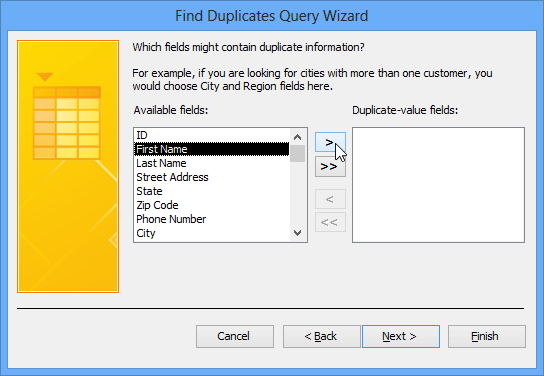
Duplicate data is a common challenge in database management, leading to inefficiencies, data inconsistencies, and potential errors in data analysis and reporting. Microsoft Access 2013 offers a powerful feature known as the Find Duplicates Query, which enables users to identify and manage duplicate records within their databases effectively. In this comprehensive guide, we’ll delve into the intricacies of creating Find Duplicates Queries in Access 2013, covering everything from basic concepts to advanced techniques and best practices.
Understanding Find Duplicates Queries in Access 2013
Find Duplicates Queries in Access 2013 are used to identify records in a table that contain duplicate values in one or more fields. These queries compare the values of specified fields within each record and identify records where duplicate values are found. Find Duplicates Queries are particularly useful for detecting duplicate entries in databases, such as duplicate customer records, product listings, or transaction entries.
Creating a Basic Find Duplicates Query in Access 2013
Creating a basic Find Duplicates Query in Access 2013 involves the following steps:
- Open Query Design View: Launch Access 2013 and open a new or existing query in Design View.
- Select Table: Add the table containing the data you want to analyze to the query design grid.
- Add Fields: Add the fields that you want to check for duplicate values to the query design grid. You can select multiple fields if you want to check for duplicates based on multiple criteria.
- Set Unique Values Property: Select each field in the query design grid and set the “Unique Values” property to “No” in the Field Properties pane. This tells Access to include duplicate values in the query results.
- Run the Query: Save the query and run it to execute the Find Duplicates Query. Access will return a list of records that contain duplicate values in the specified fields.
Advanced Techniques for Find Duplicates Queries
Access 2013 offers several advanced techniques for enhancing Find Duplicates Queries:
- Customizing Criteria: Users can customize the criteria of Find Duplicates Queries to narrow down the search for duplicate records. For example, users can specify additional criteria to filter records based on specific conditions before identifying duplicates.
- Using Aggregate Functions: Advanced users can use aggregate functions, such as Count, Sum, or Avg, in Find Duplicates Queries to perform calculations on duplicate records. This allows users to analyze the frequency or distribution of duplicate values within the dataset.
- Combining with Other Queries: Users can combine Find Duplicates Queries with other types of queries, such as Update Queries or Delete Queries, to manage duplicate data more effectively. For example, users can use a Find Duplicates Query to identify duplicate records and then use an Update Query to merge or delete duplicate entries.
- Handling Null Values: Users should be aware of how Find Duplicates Queries handle null values in fields. By default, Access treats null values as distinct from non-null values, so records with null values will not be considered duplicates unless explicitly specified in the query criteria.
Best Practices for Working with Find Duplicates Queries
To ensure effective use of Find Duplicates Queries in Access 2013, consider the following best practices:
- Select Appropriate Fields: Choose the fields for the Find Duplicates Query carefully based on the specific criteria for identifying duplicate records. Consider factors such as data type, uniqueness, and relevance to the analysis.
- Verify Results: Review the results of Find Duplicates Queries carefully to ensure they accurately identify duplicate records. Verify that the query criteria are correctly configured and that the results align with expectations.
- Backup Data: Before making any changes to the database based on Find Duplicates Query results, create a backup of the data to avoid accidental data loss or unintended consequences.
- Document Query Logic: Document the logic and criteria used in Find Duplicates Queries to provide a reference for future analysis and troubleshooting. Documenting the query logic helps ensure transparency and facilitates collaboration among users.
- Regular Maintenance: Incorporate Find Duplicates Queries into regular database maintenance routines to identify and address duplicate data on an ongoing basis. Regularly running these queries helps keep the database clean and ensures data integrity over time.
Conclusion
In conclusion, mastering Find Duplicates Queries in Microsoft Access 2013 is essential for identifying and managing duplicate data within databases effectively. By leveraging these queries, users can identify duplicate records, analyze data quality issues, and take appropriate actions to address them. With Access 2013’s intuitive query design interface and robust features, users have the tools and resources they need to tackle duplicate data challenges and maintain data integrity in their databases. Whether for data cleanup, data analysis, or data quality assurance, Find Duplicates Queries provide a powerful tool for managing duplicate data in Access 2013 databases.







