Mastering Design Precision: An In-Depth Exploration of Boolean Tools in AutoCAD
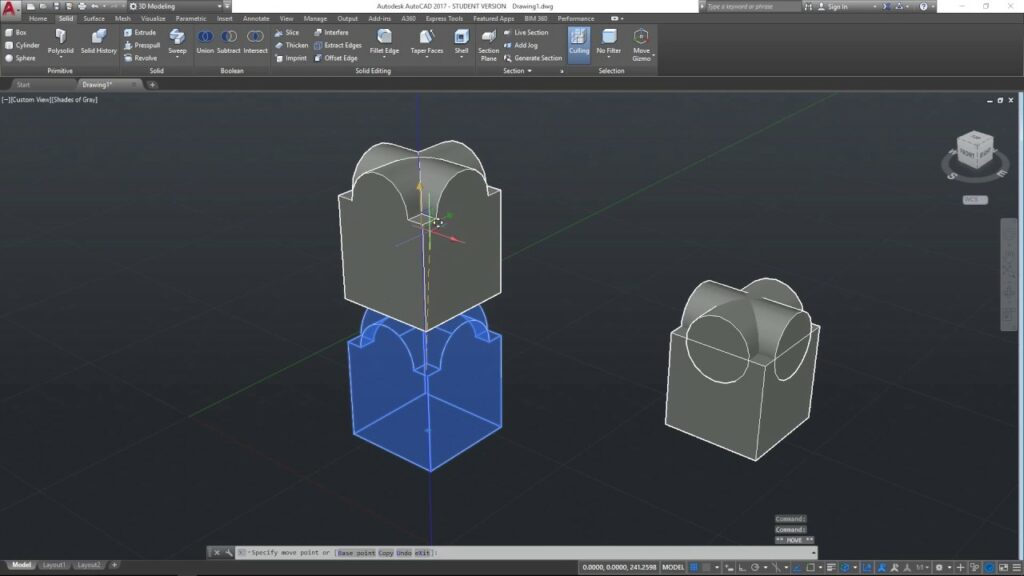
Introduction:
AutoCAD, a stalwart in the realm of computer-aided design (CAD), empowers designers with a plethora of tools to create intricate and precise drawings. Among these tools, Boolean operations stand out as essential features for manipulating complex shapes and optimizing design workflows. This comprehensive article delves into the intricacies of Boolean tools in AutoCAD, exploring their functionalities, applications, customization options, and the transformative impact they have on design processes.
I. Understanding Boolean Operations:
- Definition of Boolean Operations:
- Boolean operations in AutoCAD involve combining or subtracting solid 3D objects to create new shapes. Named after mathematician George Boole, these operations include Union, Subtract, and Intersect.
- Boolean Logic:
- Boolean operations follow the principles of Boolean logic, where combining or subtracting two or more shapes results in a new shape based on logical relationships such as union, difference, or intersection.
II. Significance in Design:
- Complex Shape Creation:
- Boolean tools enable designers to create complex shapes by merging or subtracting simpler shapes. This is particularly useful in architectural design, product design, and engineering where intricate forms are common.
- Efficient Design Modifications:
- Boolean operations facilitate efficient design modifications by allowing designers to alter the form of objects without the need for complex manual adjustments. This streamlines the design process and enhances productivity.
III. Activating Boolean Tools:
- Accessing Boolean Commands:
- Boolean operations are accessible through the ‘Solid Editing’ panel on the Home tab in AutoCAD. The primary Boolean commands are UNION, SUBTRACT, and INTERSECT.
- Selecting Objects:
- To perform Boolean operations, designers need to select the solid 3D objects involved in the operation. These objects can include cubes, spheres, cylinders, or any other 3D shapes.
IV. Types of Boolean Operations:
- Union (Boolean Add):
- The Union operation combines two or more solids into a single object. This is useful for creating complex assemblies or merging separate components into a unified whole.
- Subtract (Boolean Subtract):
- The Subtract operation subtracts one solid from another, creating a new shape. This is commonly used for cutting holes or voids in existing objects.
- Intersect (Boolean Intersect):
- The Intersect operation creates a new solid where two or more solids overlap. This is valuable for extracting common features from multiple objects.
V. Customization Options:
- Object Selection Order:
- The order in which objects are selected during Boolean operations can impact the result. AutoCAD provides options for altering the selection order to achieve the desired outcome.
- Editing Boolean Results:
- After performing Boolean operations, designers can further edit the resulting shape using standard editing commands. This includes modifications such as filleting, chamfering, or additional Boolean operations.
VI. Practical Applications:
- Architectural Design:
- Boolean operations find extensive use in architectural design for creating complex building structures, intricate facades, and customized interior elements.
- Product Design:
- In product design, Boolean tools aid in crafting intricate and ergonomic shapes, combining various components into a cohesive design, or creating voids for functionality.
- Mechanical Engineering:
- Mechanical engineers utilize Boolean operations to design components with intricate internal structures, optimizing the efficiency and performance of machinery.
VII. Tips for Efficient Usage:
- Organizing Objects:
- Organizing objects and layers before performing Boolean operations ensures a more efficient and error-free process. Naming conventions and layer management contribute to a well-structured workflow.
- Maintaining Originals:
- Before executing Boolean operations, it’s advisable to save a copy of the original objects. This precaution allows designers to revert to the initial state if needed.
VIII. Troubleshooting and Best Practices:
- Overlapping Geometry Issues:
- Overlapping or poorly aligned geometry can lead to unexpected results in Boolean operations. Best practices include ensuring clean geometry and aligning objects accurately.
- Check for Solid Geometry:
- Boolean operations require solid geometry. Designers must ensure that the selected objects are solid 3D entities without any gaps or inconsistencies.
IX. Collaborative Workflows and Boolean Operations:
- Design Reviews and Feedback:
- Boolean operations play a vital role in design reviews, allowing stakeholders to visualize complex shapes and provide feedback on the overall form and functionality.
- Interdisciplinary Collaboration:
- In interdisciplinary projects involving architects, engineers, and designers, Boolean tools facilitate seamless collaboration by enabling the integration of diverse design elements.
X. Future Developments and Emerging Trends:
- Advanced Boolean Algorithms:
- The future of AutoCAD may witness advanced Boolean algorithms capable of handling more complex shapes and providing enhanced precision in intricate designs.
- Integration with Generative Design:
- Integration with generative design tools may redefine how Boolean operations are approached, allowing for more automated and intelligent shape creation based on design parameters.
Conclusion:
Boolean tools in AutoCAD represent a cornerstone in the arsenal of design capabilities, providing designers with the means to create intricate and complex shapes with precision and efficiency. This comprehensive exploration has navigated through the fundamentals of Boolean operations, elucidating their significance, activation, customization options, practical applications, and tips for efficient usage. As AutoCAD continues to evolve, the mastery of Boolean tools remains indispensable for designers and engineers seeking to push the boundaries of creativity and precision in the ever-expanding realm of computer-aided design.







