Mastering B-Splines: A Comprehensive Guide to Drawing B-Splines in CorelDRAW
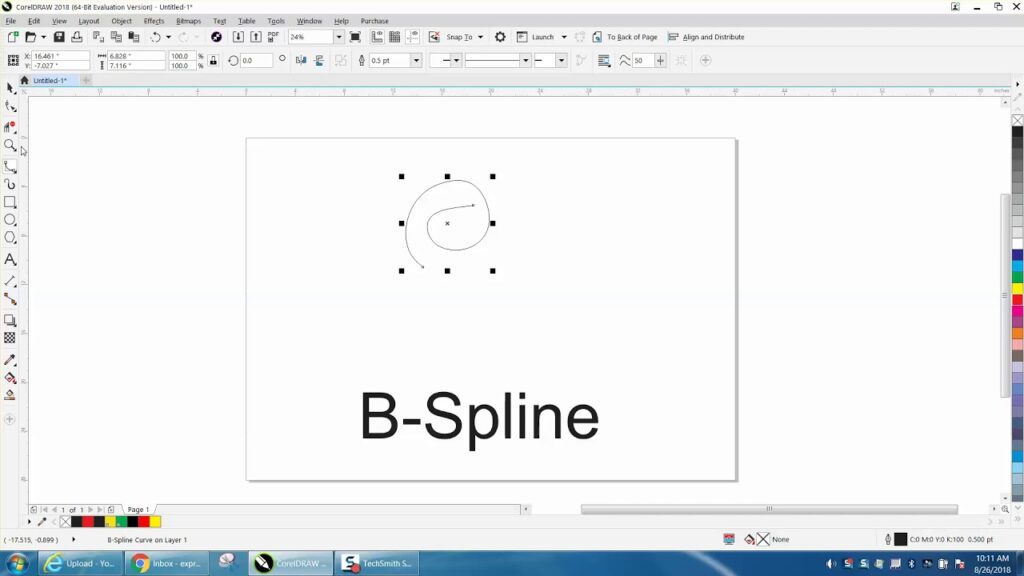
Introduction:
In the world of vector graphic design, mastering the use of B-splines is essential for creating smooth and precise curves. B-splines, short for Basis splines, are a mathematical representation of curves commonly used in computer graphics and design software like CorelDRAW. Understanding how to draw B-splines and manipulate their control points allows designers to create intricate shapes and achieve sophisticated designs with precision and ease. In this extensive guide, we will delve into the intricacies of drawing B-splines in CorelDRAW, exploring techniques, tips, and best practices to help you unlock the full potential of this powerful tool.
Understanding B-Splines:
Before we dive into drawing B-splines in CorelDRAW, let’s first understand what B-splines are and how they differ from other curve types:
B-splines are a type of parametric curve defined by a set of control points and basis functions. Unlike Bezier curves, which use control handles to manipulate curve segments, B-splines rely on a set of control points that define the shape of the curve. B-splines offer greater flexibility and control over curve interpolation, allowing designers to create smooth and complex shapes with ease.
Drawing B-Splines in CorelDRAW:
CorelDRAW provides several tools for drawing B-splines, each offering different levels of control and flexibility. Here’s a step-by-step guide to drawing B-splines in CorelDRAW using the Pen tool:
- Open CorelDRAW and create a new document or open an existing one.
- Select the Pen tool from the toolbox or press the “P” key to activate it.
- Click on the canvas to place the first control point of the B-spline.
- Continue clicking on the canvas to place additional control points, defining the shape of the B-spline curve. Each click will add a new control point, and CorelDRAW will automatically interpolate the curve between them.
- To create a smooth curve, click and drag the control points to adjust their position and direction. You can also use the Shape tool (shortcut: F10) to fine-tune the shape of the curve by manipulating the control points and curve segments.
- Once you’ve completed the B-spline curve, you can adjust its attributes, such as color, thickness, and style, using the Outline Pen or Outline section in the Properties docker.
- To further refine the B-spline curve, you can use the Node tool (shortcut: N) to edit individual control points and curve segments. This allows for precise control over the shape and smoothness of the curve.
Tips and Best Practices:
- Use Minimal Control Points: To achieve smooth and precise curves, use as few control points as possible while still capturing the desired shape. Too many control points can lead to unnecessary complexity and make it difficult to edit the curve.
- Experiment with Control Point Handles: Experiment with different configurations of control point handles to achieve the desired curvature and smoothness in your B-spline curves. Longer handles produce smoother curves, while shorter handles create sharper bends.
- Practice Regularly: Like any skill, mastering the use of B-splines in CorelDRAW requires practice and experimentation. Take the time to familiarize yourself with the Pen tool, Shape tool, and Node tool, and don’t be afraid to experiment with different curve shapes and styles.
- Combine B-Splines with Other Tools: B-splines can be combined with other drawing tools and techniques in CorelDRAW to create complex shapes and designs. Experiment with combining B-splines with Bezier curves, shapes, and text to create unique and visually appealing artwork.
Conclusion:
Drawing B-splines in CorelDRAW is a powerful technique for creating smooth and precise curves in vector graphic design. By understanding the tools and techniques available, experimenting with control points and handles, and adhering to best practices, designers can create intricate shapes and achieve sophisticated designs with ease. Whether creating logos, illustrations, or technical drawings, the ability to draw B-splines with precision and creativity is essential for achieving professional-quality results. So, dive in, practice regularly, and unlock the full potential of B-splines in CorelDRAW to elevate your design projects and inspire your creativity.




