Maintaining Peace: A Comprehensive Guide to Muting Accounts on Instagram
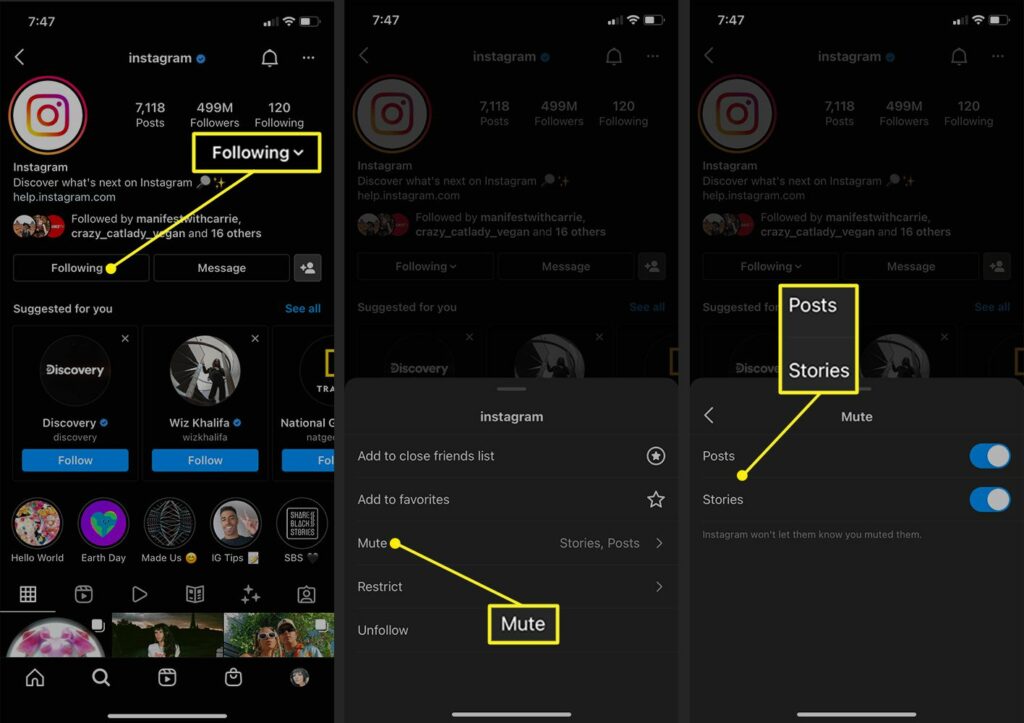
Introduction: In the bustling realm of social media, maintaining a harmonious and enjoyable experience often involves managing the content and interactions that fill our feeds. Instagram, one of the world’s most popular social platforms, recognizes the importance of user control and offers a range of features to customize the content we see. One such feature is the ability to mute accounts—an invaluable tool for curating our Instagram experience by selectively silencing content from specific accounts without unfollowing them. Muting accounts allows users to maintain connections while reducing unwanted distractions, ensuring a more enjoyable and personalized browsing experience. In this comprehensive guide, we’ll explore everything you need to know about muting accounts on Instagram, from understanding its significance and benefits to step-by-step instructions for muting accounts, as well as tips for managing your muted accounts list effectively and maintaining a clutter-free feed.
Understanding the Significance of Muting Accounts on Instagram
Muting accounts on Instagram offers several benefits that enhance the user experience and promote a more personalized browsing environment:
- Tailored Content Consumption: Muting accounts allows users to filter out content that may not align with their interests, preferences, or values, creating a more tailored and enjoyable browsing experience.
- Reduced Clutter: By muting accounts, users can declutter their Instagram feeds and focus on the content that matters most to them, minimizing distractions and enhancing overall usability.
- Preserved Connections: Muting accounts enables users to maintain connections with friends, family, or acquaintances without the need to unfollow them, preserving relationships while managing content consumption.
- Enhanced Privacy: Muting accounts offers a discreet way to manage social interactions and content visibility without drawing attention to the user’s actions or preferences.
How to Mute Accounts on Instagram
Muting accounts on Instagram is a simple and reversible process. Here’s how to do it:
- Open the Instagram App: Launch the Instagram app on your mobile device and log in to your account if you haven’t already done so.
- Navigate to the Account: Find the account you want to mute. You can do this by searching for the account’s username in the search bar or navigating to their profile directly if you encounter their content in your feed.
- Access Account Options: Once you’re on the profile of the account you want to mute, tap on the “Following” button or the “More” (three dots) icon located next to the “Following” button.
- Mute the Account: In the account options menu, tap on the “Mute” option. Instagram will present you with several mute options, including muting posts, stories, or both.
- Select Mute Preferences: Choose the mute preferences that best suit your needs. You can opt to mute posts only, stories only, or both posts and stories from the account.
- Confirmation: Instagram will confirm that you want to mute the selected account based on your chosen preferences. Confirm your selection, and Instagram will apply the mute settings accordingly.
- Verify Muted Status: To verify that the account has been muted successfully, visit the profile of the muted account again and look for the “Muted” label next to the “Following” button or the absence of their content in your feed.
Tips for Managing Muted Accounts Effectively
- Periodically Review Muted Accounts: Regularly review your list of muted accounts to ensure that your mute preferences still align with your interests and preferences. Unmute accounts that you no longer wish to mute or adjust mute settings as needed.
- Utilize Temporary Mute Options: Take advantage of Instagram’s temporary mute options, such as muting accounts for 24 hours or muting accounts until you unmute them manually. These temporary mute options offer flexibility and convenience for managing content consumption.
- Consider Muting Keywords or Phrases: In addition to muting accounts, consider muting specific keywords or phrases that you find triggering, offensive, or irrelevant. Instagram allows users to mute keywords in posts and comments to further customize their browsing experience.
- Be Mindful of Social Dynamics: While muting accounts can help manage content consumption, be mindful of the social dynamics involved. Consider how muting accounts may affect your relationships or interactions with other users and navigate these situations with empathy and respect.
- Engage Responsibly: Muting accounts does not necessarily mean disengaging entirely from their content or interactions. Continue to engage with muted accounts when appropriate, maintaining social connections and fostering positive relationships within the Instagram community.
Conclusion
Muting accounts on Instagram is a powerful tool for customizing your browsing experience, reducing clutter, and maintaining connections with minimal disruption. By understanding the significance of muting accounts, mastering the process of muting accounts effectively, and implementing tips for managing muted accounts, users can cultivate a more enjoyable, personalized, and harmonious Instagram experience. So, take control of your feed, curate your content consumption, and embrace the tranquility of a clutter-free browsing environment by muting accounts on Instagram today.




