How to Use List Comprehensions in Python
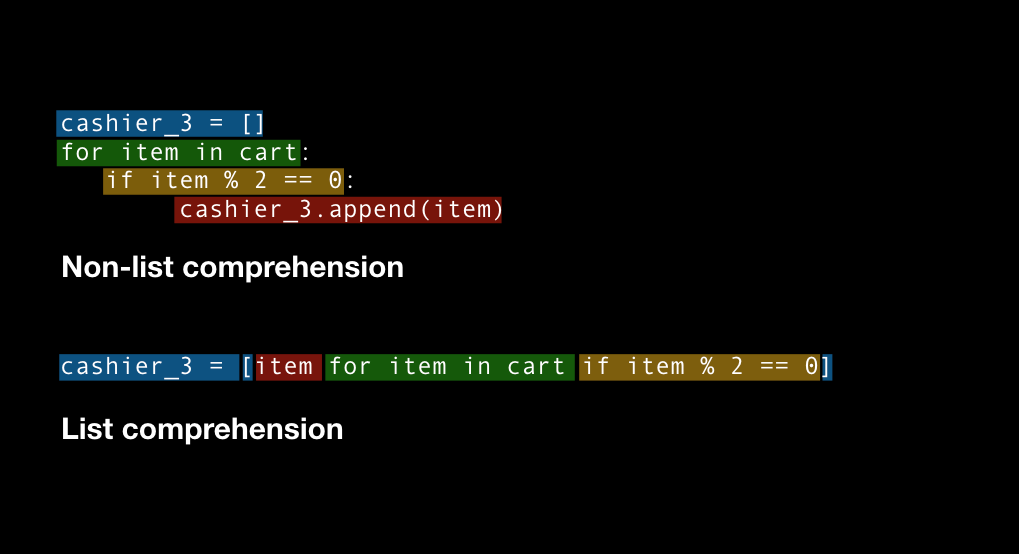
List comprehensions provide a concise way to create lists in Python. They are favored for their readability and efficiency, making them a powerful tool for anyone looking to write clean, Pythonic code. This article will cover the basics of list comprehensions, demonstrate various use cases, and delve into more advanced techniques.
What is a List Comprehension?
A list comprehension is a syntactic construct that allows you to create a list based on existing lists in a single, readable line. The general syntax for a list comprehension is:
[expression for item in iterable if condition]
Here’s a breakdown of each component:
expression: This is the value to be included in the new list.item: Represents the current item from theiterable.iterable: Any Python object capable of returning its members one at a time, such as a list, tuple, or string.condition(optional): An if-statement that filters items from theiterable.
Basic Examples
Let’s start with a simple example where we create a list of squares from a list of numbers:
numbers = [1, 2, 3, 4, 5]
squares = [n**2 for n in numbers]
print(squares) # Output: [1, 4, 9, 16, 25]
Here, n**2 is the expression, n is the item, and numbers is the iterable.
Adding Conditions
List comprehensions can also include conditions to filter items. For instance, if you want to create a list of squares for only even numbers:
even_squares = [n**2 for n in numbers if n % 2 == 0]
print(even_squares) # Output: [4, 16]
In this example, if n % 2 == 0 is the condition that filters out odd numbers.
Nested List Comprehensions
List comprehensions can be nested to handle more complex scenarios. Suppose you have a list of lists (a matrix) and you want to flatten it into a single list:
matrix = [[1, 2, 3], [4, 5, 6], [7, 8, 9]]
flattened = [num for row in matrix for num in row]
print(flattened) # Output: [1, 2, 3, 4, 5, 6, 7, 8, 9]
Here, num for row in matrix for num in row iterates over each row and then each number within that row.
More Advanced Uses
Dictionary Comprehensions
Python also supports dictionary comprehensions, which allow you to create dictionaries in a similar way:
dict_comprehension = {n: n**2 for n in range(5)}
print(dict_comprehension) # Output: {0: 0, 1: 1, 2: 4, 3: 9, 4: 16}
Set Comprehensions
Set comprehensions are used to create sets, and they have the same syntax as list comprehensions but use curly braces:
set_comprehension = {n**2 for n in range(5)}
print(set_comprehension) # Output: {0, 1, 4, 9, 16}
Generator Expressions
While not exactly list comprehensions, generator expressions are worth mentioning. They use the same syntax as list comprehensions but with parentheses. Generator expressions are more memory-efficient because they generate items one by one using an iterator:
generator_expression = (n**2 for n in range(5))
print(generator_expression) # Output: <generator object <genexpr> at 0x...>
print(list(generator_expression)) # Output: [0, 1, 4, 9, 16]
Real-World Examples
Reading a File
Suppose you want to read lines from a file and create a list of stripped lines (without newline characters):
with open('example.txt', 'r') as file:
lines = [line.strip() for line in file]
print(lines)
Filtering Data
Imagine you have a list of dictionaries representing people and you want to filter out those who are not adults:
people = [{'name': 'Alice', 'age': 25}, {'name': 'Bob', 'age': 17}, {'name': 'Charlie', 'age': 30}]
adults = [person['name'] for person in people if person['age'] >= 18]
print(adults) # Output: ['Alice', 'Charlie']
Combining Lists
You can combine two lists element-wise:
list1 = [1, 2, 3]
list2 = [4, 5, 6]
combined = [a + b for a, b in zip(list1, list2)]
print(combined) # Output: [5, 7, 9]
Performance Considerations
List comprehensions are generally faster than using traditional loops for creating lists because they are optimized for this task in Python. However, for very large datasets, consider memory usage, as list comprehensions create the entire list in memory. In such cases, generator expressions might be more suitable.
Common Pitfalls
- Overuse of conditions: While adding conditions can be powerful, overusing them can lead to complex and less readable comprehensions.
- Nested comprehensions: Deeply nested comprehensions can be hard to read. Consider breaking them into multiple steps or using traditional loops for clarity.
- Ignoring readability: While list comprehensions are concise, they should not compromise readability. If a comprehension becomes too complex, it might be better to use a loop.
Conclusion
List comprehensions are a versatile feature in Python that can simplify and enhance your code. They allow for the creation of lists (and other collections) in a clear, concise manner while often improving performance. By mastering list comprehensions, you can write more efficient and readable Python code.
Practice Problems
- Create a List of Cubes: Given a list of numbers, use a list comprehension to create a list of their cubes.python
numbers = [1, 2, 3, 4, 5]
cubes = [n**3 for n in numbers]
print(cubes) # Output: [1, 8, 27, 64, 125]
- Filter and Modify: Given a list of strings, create a new list containing the length of each string, but only if the string length is greater than 3.python
words = ["hello", "hi", "Python", "is", "awesome"]
lengths = [len(word) for word in words if len(word) > 3]
print(lengths) # Output: [5, 6, 7]
- Flatten a List of Lists: Given a list of lists, use a nested list comprehension to flatten it.python
lists = [[1, 2, 3], [4, 5], [6, 7, 8, 9]]
flattened = [item for sublist in lists for item in sublist]
print(flattened) # Output: [1, 2, 3, 4, 5, 6, 7, 8, 9]
- Dictionary from Two Lists: Given two lists, one of keys and one of values, create a dictionary using a dictionary comprehension.python
keys = ["name", "age", "city"]
values = ["Alice", 25, "New York"]
dictionary = {k: v for k, v in zip(keys, values)}
print(dictionary) # Output: {'name': 'Alice', 'age': 25, 'city': 'New York'}
By working through these practice problems and integrating list comprehensions into your coding routine, you will become proficient in writing more concise and efficient Python code. Happy coding!







