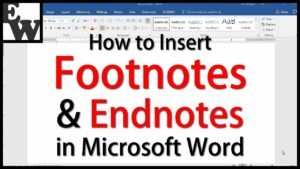Dynamic Presentations: Unleashing the Full Potential of PowerPoint 2016 Transitions
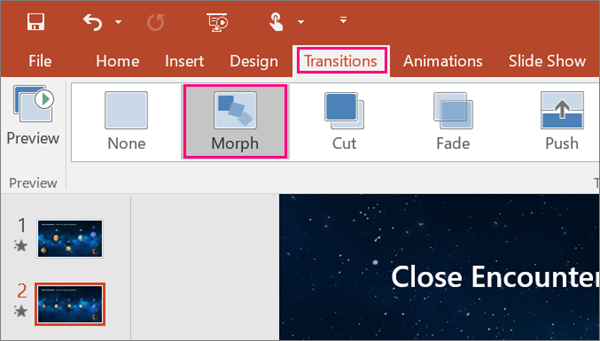
In the realm of modern communication, a powerful presentation is a key to captivate audiences, convey ideas effectively, and leave a lasting impression. Microsoft PowerPoint, a staple in the world of business, education, and creative endeavors, has continuously evolved to offer an array of features aimed at elevating the art of presentation. Among these features, transitions play a pivotal role in transforming a static slideshow into a dynamic and engaging experience.
The Evolution of Transitions in PowerPoint 2016
PowerPoint 2016 marks a significant leap in the sophistication and flexibility of transitions. Microsoft, with an astute understanding of the evolving demands of presenters, has introduced a host of new transitions that go beyond mere visual appeal. These transitions are designed to enhance the storytelling aspect of presentations, enabling presenters to weave a seamless narrative that keeps the audience hooked from start to finish.
Transition Mastery: A Gateway to Visual Storytelling
1. Entrancing Entrance Animations
PowerPoint 2016 introduces a plethora of entrance animations that can transform the way elements appear on your slides. From subtle fades to dramatic zooms, presenters can now choose animations that align perfectly with the content and tone of their presentations. This creates an entrancing effect, setting the stage for a captivating visual journey.
2. Smooth Slide Transitions
Gone are the days of abrupt transitions between slides. PowerPoint 2016 offers a range of smooth transitions that effortlessly glide one slide into the next. This not only adds a professional touch to the presentation but also ensures a seamless flow that aids in information retention.
3. Interactive Morph Transitions
One of the standout features of PowerPoint 2016 is the introduction of Morph transitions. This innovative feature enables presenters to create fluid animations between slides, allowing for captivating visual transformations. Whether it’s highlighting changes in data or illustrating a before-and-after scenario, Morph transitions add a layer of interactivity that goes beyond the traditional confines of presentation software.
Crafting a Narrative with Transitions
1. Building Suspense with Delayed Transitions
Timing is everything, and PowerPoint 2016 recognizes the importance of pacing in a presentation. The ability to introduce delays between transitions empowers presenters to build suspense, emphasize key points, and control the rhythm of the narrative. This newfound control over timing adds a theatrical element to presentations, turning them into engaging performances.
2. Customized Motion Paths
For presenters with a flair for the dramatic, PowerPoint 2016 allows the creation of custom motion paths. Elements on a slide can now follow a trajectory defined by the presenter, adding a dynamic dimension to the storytelling process. This feature is particularly effective when showcasing processes, timelines, or any sequence of events.
Practical Tips for Effective Transition Usage
1. Aligning Transitions with Content
While the allure of transitions is undeniable, their effectiveness lies in their alignment with the content. Thoughtful selection of transitions that complement the message ensures that the audience remains focused on the narrative rather than the spectacle.
2. Consistency in Transition Styles
Maintaining consistency in transition styles across the presentation creates a cohesive visual experience. This doesn’t imply monotony but rather a deliberate choice of transitions that contribute to the overall aesthetic and tone.
Overcoming Common Pitfalls
1. Avoiding Overuse
As tempting as it may be to showcase the array of transitions available, overusing them can lead to distraction. Strategic application, where transitions serve a purpose, is key to preventing sensory overload.
2. Considering Accessibility
Presenters must be mindful of the diverse needs of their audience. While transitions can enhance engagement, ensuring accessibility for all viewers, including those with visual impairments, should be a priority.
Conclusion: Elevating Presentations to New Heights
In conclusion, PowerPoint 2016’s transition features open up a realm of possibilities for presenters seeking to create impactful, memorable presentations. By understanding the nuances of each transition and employing them thoughtfully, presenters can transform their slideshows into dynamic narratives that resonate with audiences long after the presentation concludes. Dynamic presentations are no longer a distant goal but an achievable reality with the powerful transitions offered by PowerPoint 2016.