Crafting Insights: A Comprehensive Guide to Designing Simple Queries in MS Access 2016
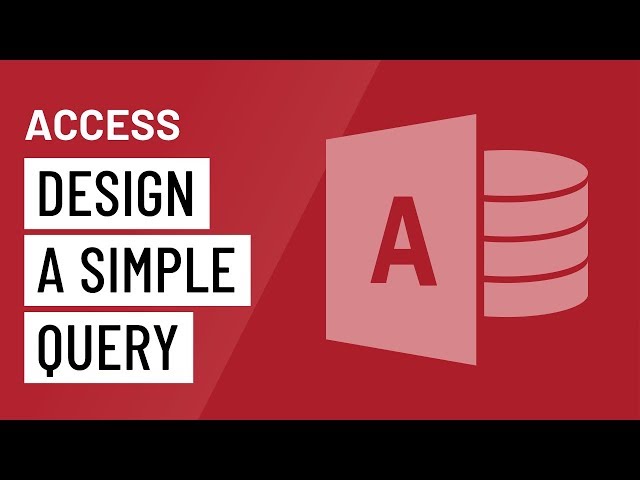
Introduction:
Microsoft Access 2016, a powerful relational database management system, provides users with a versatile platform for querying and extracting valuable insights from their data. Queries lie at the heart of this process, enabling users to retrieve specific information, filter records, and analyze datasets with precision. This extensive guide navigates through the intricacies of designing simple queries in MS Access 2016, offering a step-by-step walkthrough, key concepts, and best practices to empower users in harnessing the full potential of this essential feature.
I. Understanding the Basics of Queries:
A. Introduction to Queries:
- Defining queries and their role in database management.
- Differentiating between select queries, action queries, and parameter queries.
- Overview of the benefits of using queries for data retrieval.
B. Query Components and Structure:
- Understanding the anatomy of a query.
- Components of a query: tables, fields, criteria, and expressions.
- Structuring queries for efficient data extraction.
C. Types of Queries:
- Select queries for data retrieval.
- Action queries for modifying data.
- Parameter queries for dynamic user-driven queries.
II. Creating a Simple Select Query:
A. Query Design View:
- Accessing the Query Design View in MS Access.
- Understanding the elements of the Query Design interface.
- Navigating and arranging tables in the Query Design Grid.
B. Selecting Fields:
- Adding fields to the query from one or multiple tables.
- Utilizing expressions and calculated fields.
- Defining the order of selected fields.
C. Setting Criteria:
- Applying criteria to filter records.
- Using operators for precise filtering (equal to, not equal to, etc.).
- Incorporating multiple criteria for complex data extraction.
D. Sorting and Grouping:
- Sorting query results in ascending or descending order.
- Grouping data for summary views.
- Utilizing aggregate functions for grouped data.
III. Advanced Query Design Techniques:
A. Parameter Queries:
- Creating parameter queries for user-driven filtering.
- Prompting users for input during query execution.
- Using parameters for flexible and dynamic queries.
B. Expression-Based Queries:
- Incorporating expressions into queries for calculated fields.
- Applying functions and operators for advanced calculations.
- Utilizing expressions to transform and manipulate data.
C. Joining Tables:
- Understanding relationships between tables.
- Joining tables in queries for comprehensive data retrieval.
- Types of joins (inner join, outer join) and their applications.
D. Top-Value and Bottom-Value Queries:
- Creating queries to retrieve the top or bottom values.
- Implementing criteria for top percentages.
- Utilizing these queries for targeted analysis.
IV. Query Results and Data Presentation:
A. Viewing Query Results:
- Executing queries and viewing results in Datasheet View.
- Evaluating the accuracy of query results.
- Navigating through query results for detailed analysis.
B. Exporting Query Results:
- Exporting query results to external formats (Excel, CSV, etc.).
- Configuring export options for optimal compatibility.
- Sharing query results with stakeholders.
C. Creating Query-Based Reports:
- Designing reports based on query results.
- Customizing report layouts and formatting.
- Incorporating charts and visuals for data representation.
V. Integration with Forms and Applications:
A. Linking Queries with Forms:
- Integrating queries with forms for interactive data exploration.
- Creating forms that dynamically respond to query results.
- Enhancing user experience through query-linked forms.
B. Automating Queries with Macros:
- Incorporating queries into macros for automation.
- Executing queries based on predefined actions.
- Streamlining workflows through query-driven macros.
VI. Maintenance and Optimization:
A. Query Performance Optimization:
- Identifying and addressing performance bottlenecks in queries.
- Utilizing indexes for improved query speed.
- Regular maintenance practices for optimized queries.
B. Saving and Managing Queries:
- Saving frequently used queries for quick data retrieval.
- Organizing and categorizing queries for efficiency.
- Utilizing saved queries across different database objects.
C. Reviewing and Refining Queries:
- Conducting periodic reviews of query performance.
- Refining queries based on changing data needs.
- Iterative improvement of queries for enhanced efficiency.
Conclusion:
Designing simple queries in MS Access 2016 is an art that transforms raw data into actionable insights. This comprehensive guide equips users with the knowledge to create, customize, and optimize queries for efficient data retrieval. Whether for analytical reports, user-friendly forms, or automated workflows, the principles and techniques covered empower users to precisely extract and analyze data. As you embark on the journey of designing simple queries in MS Access 2016, consider this guide a valuable companion in harnessing the capabilities of this dynamic tool for unparalleled data exploration and analysis.







