Comprehensive Guide to Text Elements in HTML – Enhancing Content and Structure
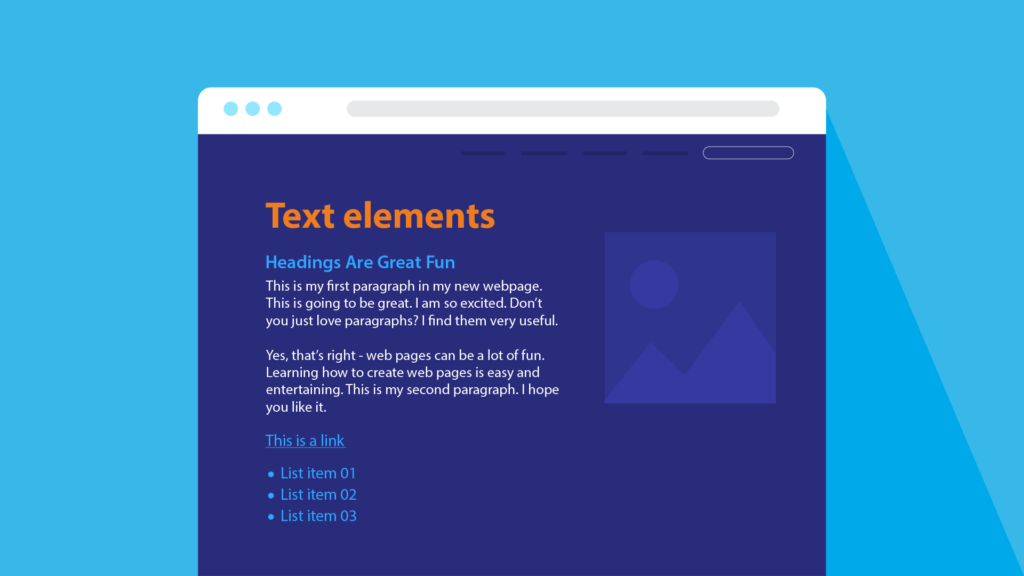
Introduction:
In the vast universe of web development, HTML (Hypertext Markup Language) serves as the backbone for structuring and presenting content on the internet. Understanding text elements in HTML is crucial for creating well-formatted, accessible, and semantic webpages. This comprehensive guide delves deep into the intricacies of text-related HTML elements, exploring the multitude of tags that allow developers to manipulate and present textual content with precision.
I. The Foundation of HTML Text Elements:
A. Defining Text Elements:
- The significance of text in web development
- HTML as the framework for text representation
- Differentiating between block-level and inline text elements
B. Common Text Elements:
- The <p> tag for paragraphs
- The <span> tag for inline styling
- The <br> tag for line breaks
- The <hr> tag for horizontal lines
II. Headings – Structuring Text Hierarchically:
A. Introduction to Headings:
- The role of headings in document structure
- Hierarchy from <h1> to <h6>
- Semantic significance of headings for accessibility and SEO
B. Styling Headings:
- Applying CSS styles to headings
- Adjusting font size and weight
- Incorporating responsive design principles
C. Usage and Best Practices:
- Choosing appropriate headings based on content hierarchy
- Maintaining consistency in heading usage
- Importance of meaningful heading text
III. Paragraphs – Organizing Textual Content:
A. The <p> Tag:
- Defining paragraphs in HTML
- Nesting other HTML elements within paragraphs
- Paragraphs for structuring textual content
B. Text Alignment and Justification:
- Utilizing CSS for text alignment
- Justifying text within paragraphs
- Balancing aesthetics and readability
C. Line Spacing and Indentation:
- Adjusting line spacing with CSS properties
- Incorporating indentation for improved readability
- Best practices for consistent spacing in paragraphs
IV. Inline Elements for Text Formatting:
A. Emphasizing Text – <em> and <strong>:
- The <em> tag for emphasis
- The <strong> tag for strong importance
- Semantic implications of using <em> and <strong>
B. Italics and Bold – <i> and <b>:
- The <i> tag for italicizing text
- The <b> tag for bolding text
- Considerations for semantic usage
C. Superscript and Subscript – <sup> and <sub>:
- Using <sup> for superscript text
- Utilizing <sub> for subscript text
- Applications in mathematical and chemical notations
D. Abbreviations and Acronyms – <abbr>:
- Defining abbreviations with the <abbr> tag
- Displaying full forms on hover
- Enhancing accessibility with meaningful abbreviations
V. Lists – Structuring Textual Information:
A. Ordered Lists – <ol>:
- Creating numbered lists with the <ol> tag
- Nesting list items within ordered lists
- Styling and customizing ordered lists with CSS
B. Unordered Lists – <ul>:
- Constructing bulleted lists using <ul>
- Nesting list items within unordered lists
- Customization options for unordered lists
C. Definition Lists – <dl>, <dt>, and <dd>:
- Defining terms with the <dt> tag
- Providing descriptions with the <dd> tag
- Grouping terms and descriptions with the <dl> tag
D. Best Practices for List Usage:
- Choosing the appropriate list type for content
- Maintaining consistency in list formatting
- Accessibility considerations for screen readers
VI. Anchors – Linking Text to Resources:
A. The <a> Tag:
- Creating hyperlinks with the <a> tag
- Specifying link destinations using the href attribute
- Linking to external websites, internal pages, and resources
B. Linking to Documents and Files:
- Linking to PDFs, Word documents, and other file types
- Best practices for file organization and linking
- Ensuring accessibility in linked resources
C. Target Attribute for Link Behavior:
- Opening links in new windows or tabs with target=”_blank”
- Linking to specific sections within a webpage
- Exploring the role of the target attribute in link behavior
VII. Text-related Attributes:
A. Text Color and Size – style Attribute:
- Inline styling with the style attribute
- Setting text color and size using CSS properties
- Limitations and considerations for inline styles
B. Alignment and Justification – align Attribute:
- Utilizing the align attribute for text alignment
- Aligning text within paragraphs and headings
- Modern alternatives using CSS properties
C. Line Breaks – <br> Tag:
- Creating line breaks within text
- Alternatives and considerations for line spacing
- Best practices for maintaining readability
VIII. Quotations and Citations:
A. Inline Quotes – <q> and <blockquote>:
- Representing short quotations with the <q> tag
- The <blockquote> tag for longer block quotes
- Semantic implications and styling considerations
B. Citing Sources – <cite> Tag:
- Incorporating the <cite> tag for source attribution
- Enhancing accessibility with proper citations
- Integrating citations within different elements
IX. Best Practices for Text Elements:
A. Semantic HTML for Accessibility:
- The importance of semantic HTML in screen readers
- Creating accessible content with proper tags
- Ensuring inclusivity in web design through semantic text elements
B. Consistent Styling and Formatting:
- Establishing a cohesive visual style across text elements
- The role of CSS for consistent formatting
- Balancing aesthetics with readability and user experience
C. Responsive Typography:
- Incorporating responsive design principles for text
- Media queries and font size adjustments
- Ensuring legibility across various devices and screen sizes
X. Testing and Debugging Text Elements:
A. Cross-browser Compatibility:
- Testing text elements in different browsers
- Addressing browser-specific rendering issues
- Utilizing browser developer tools for debugging
B. HTML Validation:
- Online HTML validation tools for error checking
- Fixing common validation issues in text elements
- The impact of valid HTML on overall webpage performance
C. User Testing for Readability:
- Gathering feedback on text presentation and readability
- Conducting usability tests with diverse user groups
- Iterative improvements based on user testing results
XI. Advanced Text Concepts:
A. Text Effects and Animations:
- CSS properties for text effects (text-shadow, etc.)
- Utilizing CSS animations for dynamic text elements
- Considerations for performance and user experience
B. Web Fonts and Typography Libraries:
- Integrating custom fonts with @font-face
- Exploring typography libraries for enhanced design
- Balancing aesthetics with page loading times
C. Accessibility in Text Elements:
- Creating accessible links and anchors
- Providing alternative text for images
- Semantic HTML for screen readers and assistive technologies
XII. Resources and Further Learning:
A. Online Documentation:
- Official W3C documentation on HTML text elements
- MDN Web Docs for comprehensive text-related resources
- Exploring browser-specific documentation for specific features
B. Interactive Courses and Tutorials:
- Online platforms offering HTML and CSS courses (Codecademy, Udemy, etc.)
- Interactive tutorials for hands-on learning of text elements
- Engaging with practical projects to reinforce concepts
C. Books on Web Typography:
- Recommended books for mastering web typography
- Publications covering advanced CSS and typography techniques
- Building a comprehensive library for ongoing reference
Conclusion:
Mastering HTML text elements is an essential skill for any web developer, as it forms the basis of content creation and presentation on the internet. This comprehensive guide has provided an in-depth exploration of various text elements, from foundational tags like <p> and <h1> to advanced concepts such as web fonts and text effects. By understanding the nuances of HTML text elements, developers can create webpages that are not only visually appealing but also accessible, semantic, and optimized for a seamless user experience. As you continue your journey in web development, the knowledge gained from this guide will empower you to wield the power of HTML text elements with precision and creativity. Happy coding!







