Unleashing the Power of Raw: A Comprehensive Guide on Opening Images into Camera Raw
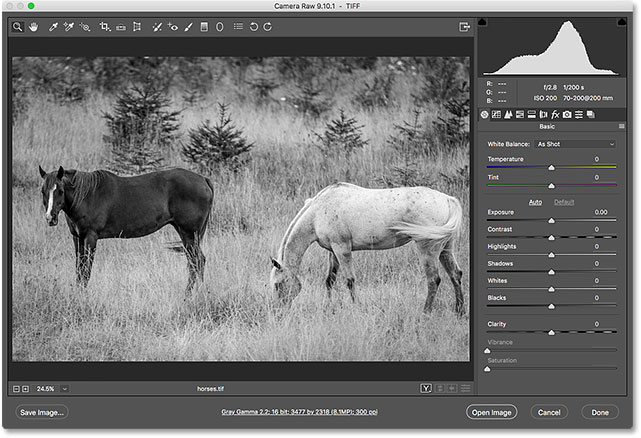
Introduction:
In the realm of digital photography, the advent of raw image formats has revolutionized the way photographers capture and process their shots. Adobe Camera Raw, an integral component of Adobe Creative Cloud, stands at the forefront of raw image processing tools, offering unparalleled control and flexibility. This comprehensive guide aims to unravel the intricacies of opening images into Camera Raw, exploring the features, customization options, and advanced techniques that make it an indispensable asset for photographers seeking to extract the utmost potential from their raw captures.
Section 1: The Significance of Raw Image Formats
1.1 Understanding Raw:
- Raw files store unprocessed data directly from the camera sensor, retaining maximum image information. Unlike compressed formats like JPEG, raw provides photographers with extensive post-processing capabilities.
1.2 Advantages of Raw:
- Explore the advantages of shooting in raw, from superior image quality and dynamic range to enhanced control over exposure, white balance, and fine details during post-processing.
Section 2: Introduction to Adobe Camera Raw
2.1 Integration with Adobe Creative Cloud:
- Adobe Camera Raw seamlessly integrates into the Adobe Creative Cloud suite, serving as a powerful tool for processing raw images directly within applications like Adobe Photoshop and Adobe Bridge.
2.2 Supported File Formats:
- Camera Raw supports a wide array of raw file formats from various camera manufacturers, ensuring compatibility with popular camera models.
Section 3: Opening Images into Camera Raw
3.1 Launching Adobe Photoshop:
- To open images into Camera Raw, initiate Adobe Photoshop and navigate to the “File” menu. Select “Open” and choose the raw file you wish to process.
3.2 Opening from Adobe Bridge:
- Adobe Bridge provides a direct route to Camera Raw. Explore the streamlined process of selecting images in Bridge and opening them directly into Camera Raw for processing.
Section 4: Essential Camera Raw Interface Elements
4.1 Basic Adjustment Panel:
- The Basic Adjustment panel in Camera Raw is the gateway to fundamental edits. Explore sliders for exposure, contrast, highlights, shadows, and other essential adjustments.
4.2 White Balance and Color Correction:
- Dive into the intricacies of white balance adjustments and color correction in Camera Raw. Learn how to achieve accurate color representation and creative color grading.
Section 5: Advanced Processing Techniques
5.1 Graduated and Radial Filters:
- Harness the power of graduated and radial filters in Camera Raw to selectively apply adjustments to specific areas of your image. This enables targeted enhancements for optimal creative control.
5.2 HSL and Split Toning:
- Delve into the HSL (Hue, Saturation, and Luminance) panel to fine-tune individual color elements. Explore the artistic possibilities of split toning to add warmth or coolness to your images.
Section 6: Presets and Profiles
6.1 Using Presets:
- Camera Raw offers a range of presets that simplify the editing process. Discover how to apply and customize presets to achieve consistent and efficient editing results.
6.2 Creating and Applying Profiles:
- Explore the concept of profiles in Camera Raw, understanding how they influence color rendering and tonal adjustments. Learn to create and apply custom profiles for a personalized touch.
Section 7: Saving and Exporting from Camera Raw
7.1 Saving Adjustments:
- Before transitioning back to Photoshop, grasp the concept of saving adjustments in Camera Raw. Understand how these adjustments are stored in sidecar XMP files or within the raw file itself.
7.2 Exporting to Different Formats:
- Once satisfied with your edits in Camera Raw, learn the steps to export your processed image to various formats, including JPEG, TIFF, or Adobe Digital Negative (DNG).
Section 8: Troubleshooting and Optimization
8.1 Common Issues:
- Address common challenges users may encounter while working in Camera Raw, including compatibility issues, error messages, and practical solutions.
8.2 Optimizing Performance:
- Explore tips and techniques to optimize the performance of Camera Raw, ensuring a smooth and efficient editing experience even when working with large raw files.
Section 9: Advanced Features and Future Developments
9.1 Dehaze and Texture:
- Delve into advanced features like Dehaze and Texture to enhance your images further. Understand their applications and the impact they can have on overall image quality.
9.2 Updates and Future Developments:
- Stay informed about the latest updates and future developments in Adobe Camera Raw. Explore upcoming features that may enhance your raw processing workflow.
Conclusion:
Adobe Camera Raw stands as a powerful ally for photographers seeking unparalleled control over their raw images. Opening images into Camera Raw is not merely a technical process; it is an entry into a realm of creative possibilities and transformative editing capabilities. By mastering the features, tools, and techniques explored in this comprehensive guide, photographers can unlock the full potential of their raw captures and embark on a journey of artistic expression that transcends the boundaries of conventional image processing. Embrace the richness of raw photography and let Adobe Camera Raw be your trusted companion in shaping visual narratives with precision and flair.




