Mastering Precision: A Comprehensive Guide to Printing and Plotting in AutoCAD
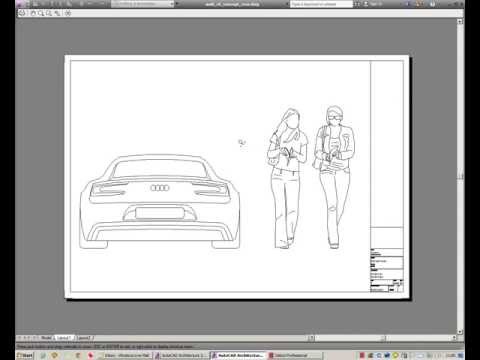
Introduction:
Printing and plotting in AutoCAD are crucial components of the design process, allowing users to transform their digital creations into tangible, physical representations. In this extensive guide, we will explore the intricacies of printing and plotting within AutoCAD, covering everything from setting up layouts to configuring plot styles. Whether you are a novice seeking a fundamental understanding or an experienced user looking for advanced tips, this guide will empower you to navigate the intricate world of producing hard copies from your AutoCAD designs.
Section 1: Layout Setup and Configuration
Subsection 1.1: Introduction to Layouts
Understand the concept of layouts in AutoCAD and their role in creating printable views. Learn how layouts provide a structured way to organize drawings for various output purposes.
Subsection 1.2: Creating and Managing Layouts
Explore the process of creating and managing layouts in AutoCAD. Learn to add new layouts, set their properties, and organize multiple views within a single drawing file.
Section 2: Paper Space and Model Space
Subsection 2.1: Model Space vs. Paper Space
Distinguish between model space and paper space in AutoCAD. Understand how model space is the working environment for creating your design, while paper space is dedicated to producing printable layouts.
Subsection 2.2: Switching Between Model and Paper Space
Master the art of navigating between model space and paper space. Learn the techniques for seamlessly transitioning between the two environments to refine and prepare your designs for printing.
Section 3: Setting Up Plotting Devices
Subsection 3.1: Configuring Plotter/Printer Settings
Explore the process of configuring plotter and printer settings in AutoCAD. Understand how to select the appropriate output device, set paper sizes, and define other parameters for accurate plotting.
Subsection 3.2: Managing Plot Styles
Dive into the world of plot styles in AutoCAD. Learn how to manage, create, and customize plot styles to control the appearance of your designs when printed or plotted.
Section 4: Plotting Options and Page Setups
Subsection 4.1: Plotting Options
Explore the various plotting options available in AutoCAD. Understand how to adjust settings such as plot scale, plot area, and plot offset to tailor your output according to specific requirements.
Subsection 4.2: Page Setups
Master the creation and management of page setups in AutoCAD. Learn how page setups streamline the plotting process by saving a combination of plot settings for easy application to multiple layouts.
Section 5: Plotting and Publishing
Subsection 5.1: Basic Plotting Process
Walk through the basic plotting process in AutoCAD. From selecting a plotter to specifying plot settings, understand the step-by-step procedures to produce hard copies of your designs.
Subsection 5.2: Batch Plotting and Publishing
Explore advanced plotting capabilities in AutoCAD, such as batch plotting and publishing. Learn how to efficiently print multiple layouts or entire drawing sets with a single command.
Section 6: Customizing Plot Styles
Subsection 6.1: Overview of Plot Styles
Deepen your understanding of plot styles in AutoCAD. Explore the differences between color-dependent plot styles (CTB) and named plot styles (STB), and choose the one that best suits your workflow.
Subsection 6.2: Creating and Modifying Plot Styles
Master the creation and modification of plot styles to achieve desired output results. Understand how to customize lineweights, colors, and other properties to enhance the clarity and presentation of your plotted designs.
Section 7: Troubleshooting Plotting Issues
Subsection 7.1: Common Plotting Problems
Address common plotting issues that users may encounter in AutoCAD. From missing elements to incorrect scaling, learn how to troubleshoot and resolve these challenges efficiently.
Subsection 7.2: Print and Plot Preview
Utilize the print and plot preview features in AutoCAD to identify and address potential issues before sending your designs to the printer. Ensure a smooth and error-free plotting process.
Section 8: Exporting to Different File Formats
Subsection 8.1: Exporting to PDF
Learn how to export your AutoCAD designs to PDF format. Explore the settings and options for creating high-quality PDF files suitable for sharing and distribution.
Subsection 8.2: Other File Export Options
Dive into additional file export options in AutoCAD, including DWG to image formats, DWF, and more. Understand the nuances of each export format and choose the most appropriate one for your needs.
Section 9: Advanced Plotting Techniques
Subsection 9.1: Plotting 3D Models
Explore the complexities of plotting 3D models in AutoCAD. Learn how to configure settings, views, and styles to produce accurate and visually appealing hard copies of your three-dimensional designs.
Subsection 9.2: Plotting Large-Format Drawings
Navigate the challenges of plotting large-format drawings. Understand the considerations for scaling, paper size, and plotter capabilities when dealing with sizable and detailed designs.
Section 10: Collaboration and Cloud Plotting
Subsection 10.1: Collaborative Plotting
Explore collaborative plotting options in AutoCAD. Learn how to share drawings with team members, ensuring consistency in plotted output across different devices and environments.
Subsection 10.2: Cloud Plotting Services
Discover cloud-based plotting services and how they enhance collaboration in AutoCAD. Understand the benefits and limitations of using cloud platforms for printing and plotting your designs.
Conclusion:
Congratulations! You have mastered the art of printing and plotting in AutoCAD. Whether you are producing detailed architectural drawings, engineering schematics, or intricate designs, the skills and knowledge gained in this comprehensive guide will empower you to bring your digital creations into the physical realm with precision and clarity. As you continue your journey in AutoCAD, may your printing and plotting endeavors be seamless, efficient, and reflective of the meticulous craftsmanship that defines the world of design and drafting. Happy plotting!




