Mastering the Art of Workbooks in Microsoft Excel 2003: A Comprehensive Guide to Creating, Opening, and Saving Your Data Canvas
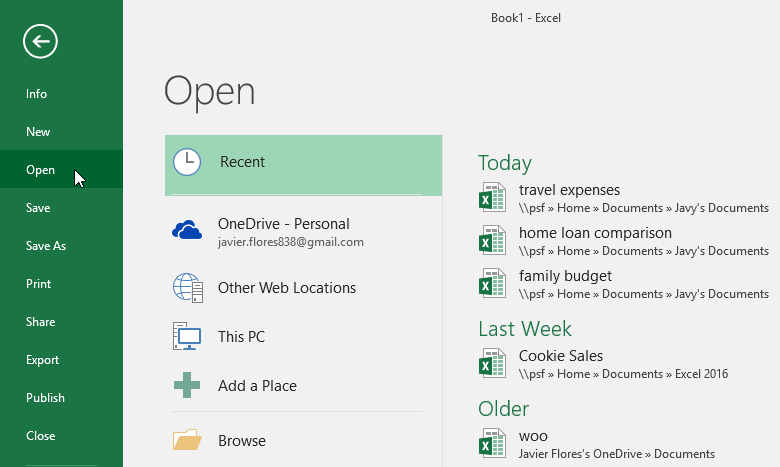
Introduction:
Microsoft Excel 2003, a stalwart in the realm of spreadsheet software, laid the groundwork for efficient data management and analysis. One of the fundamental skills for Excel proficiency is mastering the creation, opening, and saving of workbooks. In this exhaustive guide, we embark on a journey through the nuances of Excel 2003, unraveling the intricacies of creating, opening, and saving workbooks, turning this software into an ally for data enthusiasts and professionals alike.
Table of Contents:
- Introduction to Excel 2003: Navigating the Classic Interface:
- a. Ribbon-less Era: The Classic Menus and Toolbars
- b. Workbook Fundamentals: Understanding the Basics
- c. System Requirements and Installation Guidelines
- Creating Your First Workbook: A Blank Canvas Awaits:
- a. Launching Excel 2003: Initiating the Spreadsheet Journey
- b. Worksheet Basics: Rows, Columns, and Cells
- c. Inputting Data: The Foundation of Your Workbook
- The Art of Workbooks: Understanding the Structure:
- a. Worksheets: Building Blocks of Your Workbook
- b. Multiple Sheets: Navigating Between and Organizing Data
- c. Naming and Renaming Sheets: A Blueprint for Clarity
- Rudiments of Data Entry and Formatting:
- a. Basic Data Entry Techniques: Inputting Numbers, Text, and Formulas
- b. Formatting Cells: Enhancing Readability and Presentation
- c. Utilizing Basic Formulas and Functions
- Creating a Workbook from Templates: Streamlining Your Efforts:
- a. Excel Templates: Leveraging Pre-designed Formats
- b. Custom Templates: Tailoring Workbooks to Your Needs
- c. The Art of Efficiency: AutoFill and AutoSum Features
- Importing and Exporting Data: Seamless Data Flow:
- a. Importing External Data: From Text and Databases
- b. Exporting Your Workbook: Sharing Data Across Platforms
- c. Copying and Pasting Techniques
- Opening Workbooks: Navigating Your Data Archives:
- a. Locating Your Workbook Files: Paths and Directories
- b. Recent Workbooks: Quick Access to Your Most-Used Files
- c. File Types and Compatibility: Understanding Excel’s Versatility
- Saving Workbooks: Safeguarding Your Data Masterpiece:
- a. Saving Basics: File Formats and Options
- b. Workbook Versions: Managing Revisions and Backups
- c. Password Protection and Encryption: Fortifying Your Workbook Security
- Customizing Workbook Views: Tailoring Your Perspective:
- a. Zooming In and Out: Adjusting Your Worksheet Scale
- b. Splitting and Freezing Panes: Enhancing Navigation and Analysis
- c. Custom Views: Preserving and Switching Between Layouts
- Advanced Workbook Management: Organizing and Optimizing:
- a. Grouping and Outlining: Structuring Your Data Hierarchy
- b. Managing Workbook Links: Streamlining Interconnected Data
- c. Conditional Formatting: Visualizing Data Patterns
- Collaborative Workbook Editing: Streamlining Teamwork:
- a. Shared Workbooks: Real-Time Collaboration Features
- b. Tracking Changes: A Toolkit for Revision Management
- c. Comments and Annotations: Fostering Communication
- Workbook Printing and Page Setup: Polishing Your Presentation:
- a. Print Preview and Page Layout: Perfecting Printouts
- b. Page Setup Options: Adjusting Margins, Orientation, and Size
- c. Printing Specific Ranges and Worksheets
- Excel Add-Ins and Advanced Features: Elevating Your Workbook Expertise:
- a. Add-Ins and Extensions: Expanding Excel’s Functionality
- b. Advanced Formulas and Functions: Mastering Mathematical Wizardry
- c. PivotTables and PivotCharts: Unleashing Data Analysis Power
- Troubleshooting and Excel Help: Navigating Challenges:
- a. Common Workbook Errors: Diagnosing and Resolving
- b. Excel Help: A Lifeline for Troubleshooting
- c. Online Communities: Tapping into Collective Wisdom
- Conclusion: Your Workbook Odyssey Continues:
- a. Recapitulating Workbook Essentials
- b. Empowering Your Excel Journey with Confidence and Competence
In this comprehensive guide, we’ve navigated the seas of Excel 2003, unveiling the secrets to creating, opening, and saving workbooks. Armed with this knowledge, users can embark on a journey of efficient data manipulation, analysis, and visualization, turning the Excel 2003 landscape into a canvas of precision and proficiency. Whether you’re a novice or an experienced user, this exhaustive guide serves as a compass for navigating the intricacies of workbooks in Microsoft Excel 2003.







