Navigating the Spectrum: An In-Depth Guide to Essential Photoshop Color Settings
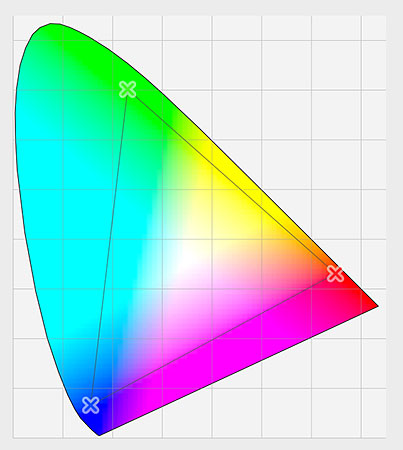
Introduction:
Color is a cornerstone of visual communication, and Adobe Photoshop stands as a premier tool for manipulating and enhancing digital images. Understanding and configuring color settings in Photoshop is essential for achieving accurate and consistent results in your creative projects. In this comprehensive guide, we will explore the essential Photoshop color settings, providing detailed insights into color modes, profiles, and management. Whether you’re a graphic designer, photographer, or digital artist, mastering these settings will empower you to unleash the full potential of color in your creations.
Chapter 1: Basics of Color Modes in Photoshop
- RGB Color Mode: Explore the RGB color mode, the default for digital design and web-based projects. Understand how red, green, and blue channels combine to create a spectrum of colors.
- CMYK Color Mode: Delve into the CMYK color mode, primarily used for print projects. Learn how cyan, magenta, yellow, and black channels work together to produce a wide range of printable colors.
Chapter 2: Grayscale and Bitmap Color Modes
- Grayscale Mode: Understand the Grayscale mode in Photoshop. Explore its application for black and white images and how it represents shades of gray using a single channel.
- Bitmap Mode: Delve into the Bitmap mode, a monochrome color mode that uses only black and white pixels. Learn about its relevance for specific scenarios like line art and simple graphics.
Chapter 3: Lab Color Mode
- Introduction to Lab Color Mode: Explore the Lab color mode, which separates color information from luminance. Understand its role in color correction and adjustment tasks.
- Using Lab Color for Adjustments: Delve into practical applications of Lab color mode for adjusting color and tone in Photoshop. Learn how to leverage its unique capabilities.
Chapter 4: Understanding Color Profiles
- Definition of Color Profiles: Understand the concept of color profiles in Photoshop. Learn how they define the color characteristics of an image and ensure consistent color across devices.
- Common Color Profiles: Delve into common color profiles like sRGB, Adobe RGB, and ProPhoto RGB. Explore their characteristics and when to use each for optimal results.
Chapter 5: Configuring Color Settings in Photoshop
- Accessing Color Settings: Walk through the process of accessing color settings in Adobe Photoshop. Understand where to find these settings within the preferences menu.
- Configuring RGB and CMYK Settings: Delve into configuring RGB and CMYK color settings. Learn about standard working spaces and how to customize these settings based on your workflow.
Chapter 6: Advanced Color Settings and Policies
- Rendering Intent: Explore rendering intents, which determine how out-of-gamut colors are handled during conversions. Understand the implications of perceptual, relative colorimetric, absolute colorimetric, and saturation rendering intents.
- Color Management Policies: Delve into color management policies, including options for RGB, CMYK, and grayscale. Understand how these policies impact color conversion and warnings in Photoshop.
Chapter 7: Soft Proofing in Photoshop
- Introduction to Soft Proofing: Understand the concept of soft proofing in Photoshop. Learn how it simulates how an image will look when printed, allowing you to make adjustments before printing.
- Configuring Soft Proof Setup: Delve into configuring soft proofing settings. Learn how to set up profiles, simulate paper color, and view gamut warnings for accurate print previews.
Chapter 8: Working with Spot Colors
- Spot Color Basics: Explore the basics of spot colors in Photoshop. Understand their role in the printing industry and when to use them for specific design requirements.
- Applying Spot Colors: Delve into the process of applying spot colors to your designs. Learn how to use channels and swatches to work with spot colors effectively.
Chapter 9: Color Management Best Practices
- Embedding and Assigning Profiles: Explore best practices for embedding and assigning color profiles. Understand the importance of profile consistency for maintaining accurate color representation.
- Converting Between Color Spaces: Delve into the process of converting between color spaces in Photoshop. Learn how to ensure seamless transitions and maintain color integrity during conversions.
Chapter 10: Advanced Color Adjustments and Techniques
- Using Adjustment Layers: Explore the power of adjustment layers for color corrections. Learn how to make non-destructive adjustments to hue, saturation, brightness, and more.
- Color Grading and Correction: Delve into advanced color grading and correction techniques in Photoshop. Understand how to fine-tune colors, balance tones, and create visually stunning images.
Chapter 11: Mastering Color Separations
- Introduction to Color Separations: Understand the concept of color separations in Photoshop. Explore how this technique is used in the printing industry to reproduce full-color images.
- Configuring Color Separation Settings: Delve into configuring color separation settings in Photoshop. Learn how to prepare files for commercial printing and achieve accurate color separations.
Chapter 12: Troubleshooting Color Issues
- Common Color Problems: Address common color issues in Photoshop. Explore troubleshooting tips for problems like color shifts, banding, and unexpected color results.
- Understanding Gamut and Out-of-Gamut Colors: Delve into the concept of gamut and out-of-gamut colors. Understand how to identify and address issues related to color gamut limitations.
Conclusion:
In conclusion, mastering essential color settings in Photoshop is pivotal for achieving accurate and vibrant results in your digital imaging projects. This comprehensive guide has provided a detailed exploration of color modes, profiles, management policies, and advanced techniques within Photoshop. By understanding and implementing these settings, you can elevate your creative work, maintain color consistency, and achieve the desired visual impact in your designs, photographs, and illustrations. Embrace the spectrum of possibilities within Photoshop’s color settings, and let your creativity shine with precision and vibrancy.




