Mastering Visual Alchemy: A Comprehensive Exploration of the 8 Special Blending Modes in Photoshop
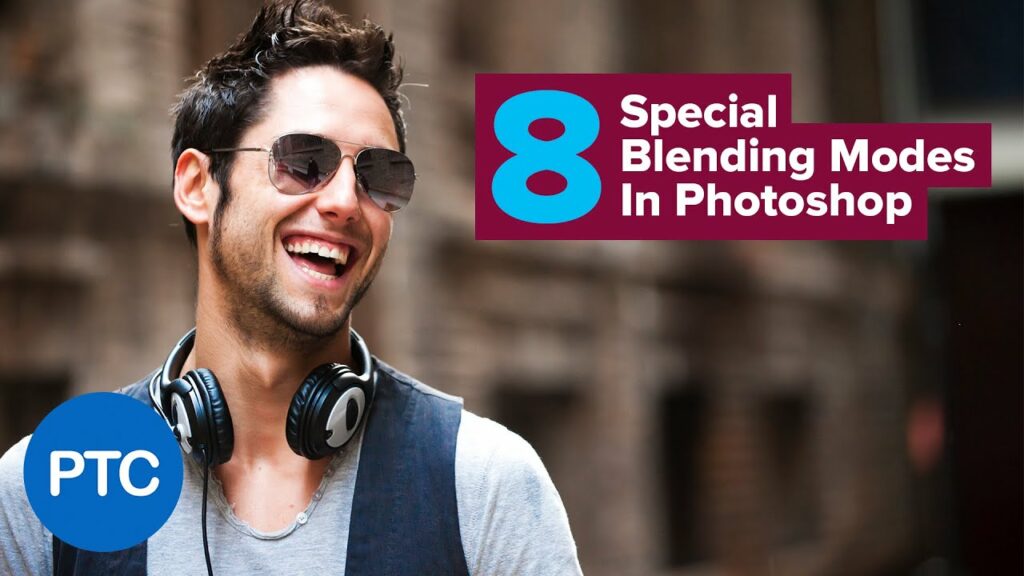
Introduction
Adobe Photoshop, a powerhouse in the world of digital image editing, offers a plethora of tools and features that empower creatives to bring their visions to life. Among these tools, blending modes stand out as a key element in the artist’s toolkit. Blending modes, also known as layer blending modes or blending options, allow users to combine layers in unique and creative ways, altering the appearance and interaction of different elements in an image. In this comprehensive exploration, we delve into the realm of the 8 special blending modes in Photoshop, unlocking the secrets of their transformative power.
- Dissolve
Dissolve, the first of the special blending modes, introduces an element of randomness to the image. It simulates a dissolve effect, creating a grainy appearance by randomly toggling pixels on and off. While not frequently used for traditional photo editing, the Dissolve blending mode finds its niche in creating texturing effects, vintage aesthetics, or conveying a sense of digital decay.
- Behind and Clear
The Behind blending mode places the active layer behind the underlying layer, making it visible only where the underlying layer is transparent. Conversely, Clear makes the active layer transparent where it overlaps with the underlying layer, revealing the layers beneath. Both modes are particularly useful when working with complex layer compositions, offering control over layer visibility and transparency.
- Darker Color and Lighter Color
Darker Color and Lighter Color blending modes selectively retain either the darker or lighter pixels from the active and underlying layers. Darker Color keeps the darker pixels, while Lighter Color preserves the lighter ones. These blending modes are handy for enhancing contrast, emphasizing shadows or highlights, and creating dynamic visual effects in composite images.
- Divide
Divide is a mathematical blending mode that divides the pixel values of the active layer by those of the underlying layer. This mode often yields vibrant, high-contrast results and is commonly used in digital art and design to achieve abstract and surreal effects. It’s essential to note that the Divide blending mode can lead to unexpected results, making it an experimental and creative tool in the Photoshop arsenal.
- Hue, Saturation, Color, and Luminosity
The HSL (Hue, Saturation, and Luminosity) group of blending modes—Hue, Saturation, Color, and Luminosity—provides a sophisticated way to manipulate colors in an image. Hue adjusts the hue of the active layer based on the underlying layer, Saturation controls the saturation, Color blends the hue and saturation while maintaining the luminosity, and Luminosity affects only the brightness. These blending modes are indispensable for precise color grading, retouching, and creating visually harmonious compositions.
- Linear Light
Linear Light combines elements of both the Overlay and Vivid Light blending modes. It results in intense contrast and vivid colors, making it a powerful tool for adding drama and impact to images. Photographers and digital artists often utilize Linear Light to enhance the dynamic range, intensify highlights and shadows, and infuse images with a cinematic quality.
- Pin Light
Pin Light is a versatile blending mode that replaces pixel values based on the brightness of the underlying layer. It essentially toggles between the Lighten and Darken blending modes. Pin Light is valuable for creating distinct and graphic effects, refining edges in composite images, and achieving stylized looks with a high level of control over luminosity values.
- Subtract
The Subtract blending mode subtracts pixel values of the active layer from those of the underlying layer. As a result, darker areas in the active layer subtract from the lighter areas in the underlying layer. While less commonly used for traditional photo editing, Subtract finds applications in creative digital art, special effects, and experimental visual manipulations.
Conclusion
Mastering the 8 special blending modes in Photoshop opens up a realm of creative possibilities for digital artists, photographers, and designers. From crafting intricate textures to manipulating colors with precision, these blending modes provide a nuanced approach to image editing. As users experiment with Dissolve’s vintage charm, navigate the complexities of the HSL group, or unleash the dynamic potential of Linear Light, they embark on a journey of visual alchemy, transforming ordinary images into extraordinary works of art. With these blending modes as tools of expression, the digital canvas becomes a playground for boundless creativity in the ever-evolving world of digital design.




