Mastering Flexibility: A Comprehensive Guide to AutoCAD Dynamic Blocks
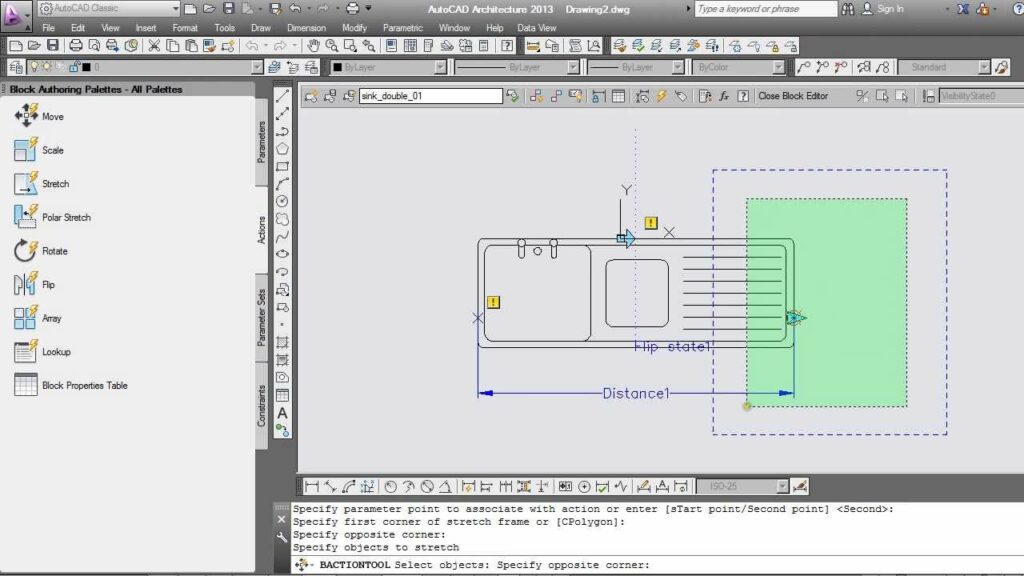
Introduction:
In the ever-evolving landscape of computer-aided design (CAD), AutoCAD dynamic blocks stand out as a versatile and powerful feature, allowing users to create intelligent and flexible designs. This comprehensive guide will delve into the intricacies of dynamic blocks, providing an in-depth understanding of their creation, customization, and application. Whether you are a beginner looking to explore the basics or an experienced user seeking advanced techniques, this guide aims to equip you with the skills needed to unlock the full potential of dynamic blocks in AutoCAD.
Section 1: Introduction to Dynamic Blocks
Subsection 1.1: Defining Dynamic Blocks
Understand the fundamental concept of dynamic blocks in AutoCAD. Explore how dynamic blocks differ from traditional blocks, allowing for parametric and interactive adjustments, enhancing design flexibility.
Subsection 1.2: Benefits of Dynamic Blocks
Delve into the benefits of incorporating dynamic blocks into your AutoCAD workflow. From increased efficiency to enhanced design exploration, discover how dynamic blocks streamline the creation and editing of complex designs.
Section 2: Creating Dynamic Blocks
Subsection 2.1: Basic Dynamic Block Elements
Learn the foundational elements of creating dynamic blocks in AutoCAD. Understand how to define parameters, actions, and grips to enable dynamic behavior within a block.
Subsection 2.2: Parameter Types
Explore the various types of parameters available in dynamic blocks. From geometric and dimensional parameters to lookup and visibility parameters, understand how each type influences the behavior of the block.
Section 3: Action and Reaction
Subsection 3.1: Defining Actions
Master the process of defining actions within dynamic blocks. Learn how to associate specific actions with parameters, allowing the block to react dynamically based on user input.
Subsection 3.2: Dynamic Block Examples
Explore practical examples of dynamic blocks in action. From resizable windows to adjustable doors, witness how dynamic blocks can be applied to real-world design scenarios.
Section 4: Customizing Dynamic Blocks
Subsection 4.1: Dynamic Block Editor
Delve into the Dynamic Block Editor in AutoCAD. Learn how to access and navigate this dedicated environment for creating and customizing dynamic blocks with precision.
Subsection 4.2: Adding Parameters and Actions
Expand your dynamic block customization skills by adding additional parameters and actions. Understand how to fine-tune the behavior of your dynamic blocks to meet specific design requirements.
Section 5: Advanced Dynamic Block Techniques
Subsection 5.1: Nested Dynamic Blocks
Explore the concept of nested dynamic blocks. Learn how to incorporate one dynamic block within another, creating intricate designs with multiple layers of parametric control.
Subsection 5.2: Visibility States
Master the use of visibility states in dynamic blocks. Understand how to create multiple representations within a single block, toggling between different states based on user input.
Section 6: Dynamic Blocks for Annotation
Subsection 6.1: Dynamic Text and Attributes
Explore the use of dynamic text and attributes within dynamic blocks. Learn how to create annotations that automatically adjust based on changes to the block parameters.
Subsection 6.2: Callouts and Labels
Delve into the creation of dynamic callouts and labels. Understand how dynamic blocks can be employed for automated labeling, improving consistency and accuracy in design documentation.
Section 7: Parametric Design Exploration
Subsection 7.1: Parametric Design Concepts
Understand the concept of parametric design and how it is facilitated by dynamic blocks. Explore the possibilities of quickly iterating through design variations by adjusting block parameters.
Subsection 7.2: Design Validation with Dynamic Blocks
Learn how dynamic blocks aid in design validation. Understand how to use dynamic blocks to test different design options, ensuring that the final solution meets the desired criteria.
Section 8: Sharing and Collaborating with Dynamic Blocks
Subsection 8.1: Dynamic Block Libraries
Explore the creation and management of dynamic block libraries. Learn how to organize and share dynamic blocks among team members, ensuring consistency across different projects.
Subsection 8.2: Dynamic Blocks in Xrefs and External References
Understand how dynamic blocks can be used within external references (Xrefs). Explore the benefits and considerations of employing dynamic blocks in collaborative projects with external references.
Section 9: Troubleshooting Dynamic Blocks
Subsection 9.1: Common Issues and Solutions
Address common challenges that users may encounter while working with dynamic blocks. From unexpected behavior to parameter conflicts, learn how to troubleshoot and resolve issues efficiently.
Subsection 9.2: Testing and Iterating
Utilize testing and iteration as essential tools for dynamic block refinement. Understand how to systematically test your dynamic blocks, identifying areas for improvement and adjusting parameters accordingly.
Section 10: Future Trends and Updates
Subsection 10.1: AutoCAD Updates and Enhancements
Stay informed about the latest updates and enhancements to dynamic blocks in AutoCAD. Explore how new features and improvements continue to expand the capabilities and user experience of dynamic block functionality.
Subsection 10.2: Industry Trends in Parametric Design
Explore emerging trends in parametric design within the CAD industry. Understand how advancements in parametric modeling and dynamic block technologies may influence the future development of design tools and workflows.
Conclusion:
Congratulations! You have successfully navigated the intricate world of AutoCAD dynamic blocks. Whether you are creating parametrically adjustable furniture, doors, windows, or exploring complex design variations, the skills and insights gained in this comprehensive guide will empower you to leverage the full potential of dynamic blocks in AutoCAD. As you continue to integrate this powerful feature into your design workflow, may your projects be characterized by flexibility, efficiency, and the creative exploration that defines the essence of parametric design. Happy dynamic block designing!




