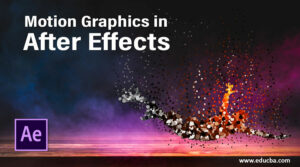Illuminating Creativity: A Comprehensive Guide to the Screen Blend Mode in Photoshop
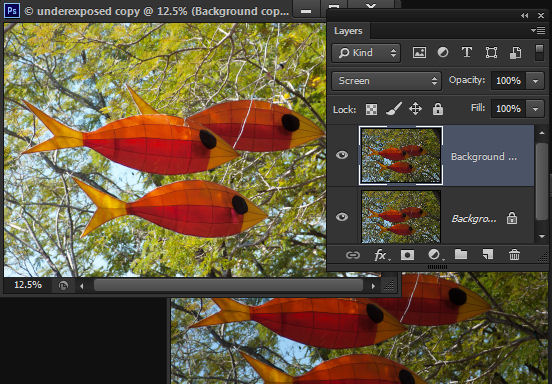
Introduction:
Adobe Photoshop, the go-to software for digital artists and designers, offers a plethora of tools to enhance creativity and bring visual concepts to life. Among these tools, the Screen Blend Mode stands out as a powerful ally in manipulating images, adding a luminous touch, and creating ethereal effects. This comprehensive guide delves deep into the Screen Blend Mode in Photoshop, unraveling its intricacies, showcasing its applications, and providing hands-on insights to empower your digital artistic endeavors.
Section 1: Understanding Blend Modes in Photoshop
1.1 Blend Modes Primer: Before exploring the Screen Blend Mode, establish a foundational understanding of Blend Modes in Photoshop. Learn how these modes alter the interaction between layers, influencing how colors and tones combine to form a cohesive image.
1.2 Blend Mode Categories: Familiarize yourself with the categorization of Blend Modes into groups such as Normal, Darken, Lighten, Contrast, and Comparative. This categorization aids in comprehending the specific roles of each mode within the broader spectrum of image blending.
Section 2: The Essence of Screen Blend Mode
2.1 How Screen Works: Delve into the mechanics of the Screen Blend Mode. Understand how Screen lightens the underlying layers by inversely multiplying and then inverting the color values, resulting in a blending effect that adds luminosity and transparency.
2.2 Applications in Photography: Explore how Screen is employed in photography to create dreamy and ethereal effects. Discover techniques for enhancing highlights, adding a soft glow, and achieving a surreal atmosphere in images.
Section 3: Practical Applications of Screen Blend Mode
3.1 Enhancing Light and Highlights: Witness the transformative impact of Screen in enhancing light sources and highlights. Learn how to apply this Blend Mode to simulate natural lighting conditions, adding a touch of brilliance and realism to your digital creations.
3.2 Creating Light Leaks and Glows: Dive into hands-on examples of using Screen to create light leaks and glows. Understand how this Blend Mode can be harnessed to infuse images with a soft, radiant quality, reminiscent of analog photography or vintage aesthetics.
Section 4: Advanced Techniques with Screen Blend Mode
4.1 Overlaying Textures and Patterns: Explore the creative potential of overlaying textures and patterns using Screen. Understand how this mode seamlessly integrates diverse visual elements, adding complexity and depth to your compositions.
4.2 Simulating Lens Flares and Optical Effects: Delve into advanced techniques for simulating lens flares and optical effects using Screen. Learn how to add realistic and captivating visual embellishments, enhancing the overall visual appeal of your digital artwork.
Section 5: Incorporating Screen Blend Mode in Design
5.1 Digital Painting and Illustration: Witness the dynamic application of Screen in digital painting and illustration. Explore how artists use this Blend Mode to build up layers of light, creating luminous effects that add vibrancy and dimension to their creations.
5.2 Graphic Design and Text Overlays: Learn how Screen is employed in graphic design for text overlays and blending images seamlessly. Understand its role in achieving cohesive designs that seamlessly integrate various visual elements while maintaining readability.
Section 6: Tips and Best Practices
6.1 Adjusting Opacity for Subtlety: Understand the importance of adjusting opacity settings when using Screen. Experimenting with opacity allows for nuanced blending, ensuring that the luminous effects remain subtle and balanced within the composition.
6.2 Layer Ordering for Desired Effects: Explore the impact of layer ordering on Screen Blend Mode. Understand how the sequence of layers influences the final result, enabling you to achieve specific visual effects and maintain control over the luminosity.
Conclusion:
In conclusion, the Screen Blend Mode in Photoshop emerges as a beacon of creativity, capable of infusing digital artwork with luminosity and ethereal charm. This comprehensive guide has equipped you with a thorough understanding of Screen, from its fundamental mechanics to advanced applications. As you embark on your creative journey, experiment, embrace the versatility of Screen, and let its magic illuminate your digital artwork, adding brilliance and enchantment to every visual composition.